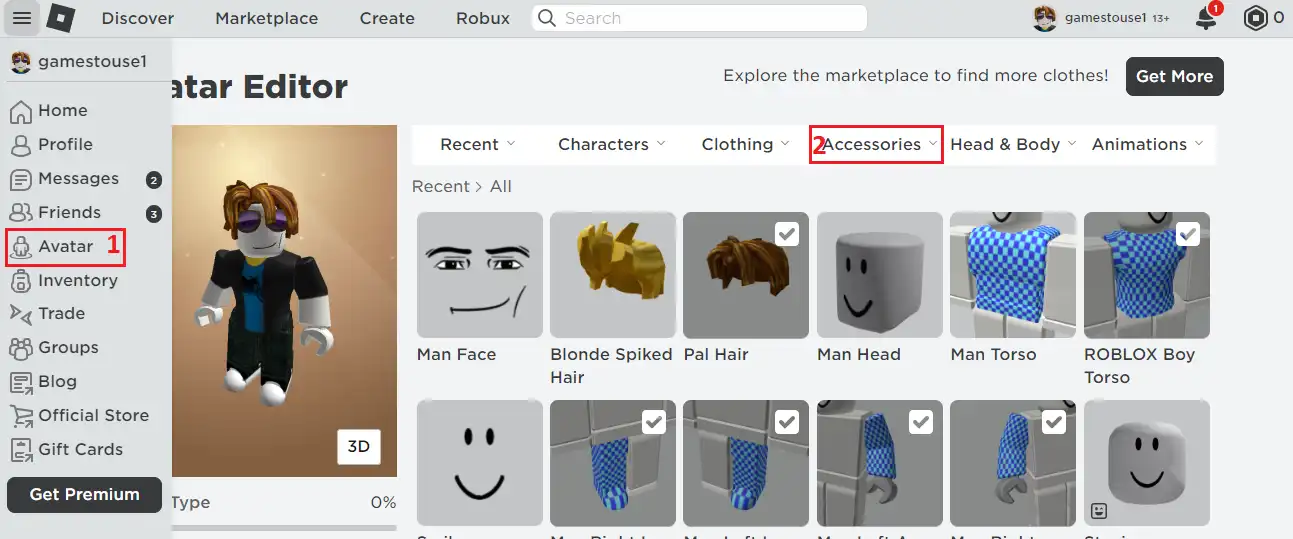If you are looking for how to wear multiple accessories in Roblox mobile, this is the right place today we will provide you with more information on Roblox mobile and how to wear multiple accessories in Roblox mobile.
Roblox mobile is the mobile version of the popular online game Roblox. , It is available on iOS and Android devices, and it allows players to play Roblox games on the go.
before continuing you should know that the Roblox Mobile iOS version was released on December 11, 2012, and an Android version of Roblox was released on July 16, 2014.
It is very similar to the desktop version of Roblox, but there are a few key differences. For example, it has a simplified user interface and controls that are optimized for touchscreens.
Additionally, not all Roblox games are available on mobile, and some games may have different features or graphics on mobile than they do on desktop.
Overall, it is a great way to play Roblox games on the go. It is a convenient and affordable way to enjoy the game, and it offers a wide variety of games to choose from.
What are wearing accessories in Roblox mobiles?
Wearing Accessories is a feature in the Roblox mobile, through which You can use them to create a unique look that reflects your style.
Roblox Mobile Accessories are cosmetic items you can equip to your avatar character. They can be worn on the head, neck, shoulders, back, waist, and hands.
Accessories can be used to customize your avatar’s appearance and make them stand out from the crowd.
There are a wide variety of accessories available in Roblox Mobile, including:
- Hats
- Glasses
- Masks
- Wings
- Backpacks
- Horns
- Tails
- Ears
- Weapons
- Tools
- And more!
How to wear multiple accessories in Roblox mobile?
Wearing accessories in Roblox Mobile is a way to customize the appearance of your avatar.
You can use accessories for your avatar’s head, neck, shoulders, back, waist, and hands.
There are a wide variety of accessories available to choose from, including hats, glasses, masks, wings, backpacks, and more.
To wear an accessory in Roblox Mobile, follow these steps:
- Go to the Roblox.com Site.
- Turn on desktop mode.
- Open the Roblox site and sign in to your account.
- Tap “Avatar“.
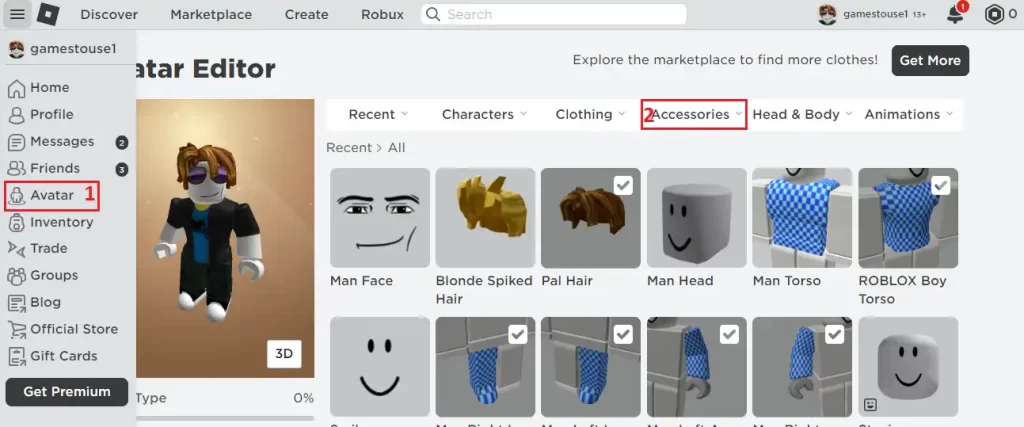
- Tap the “Accessories” tab
- Tap the category of accessory you want to wear (e.g., “Head”, “Neck”, etc.).
- Tap the green “Wear” button.