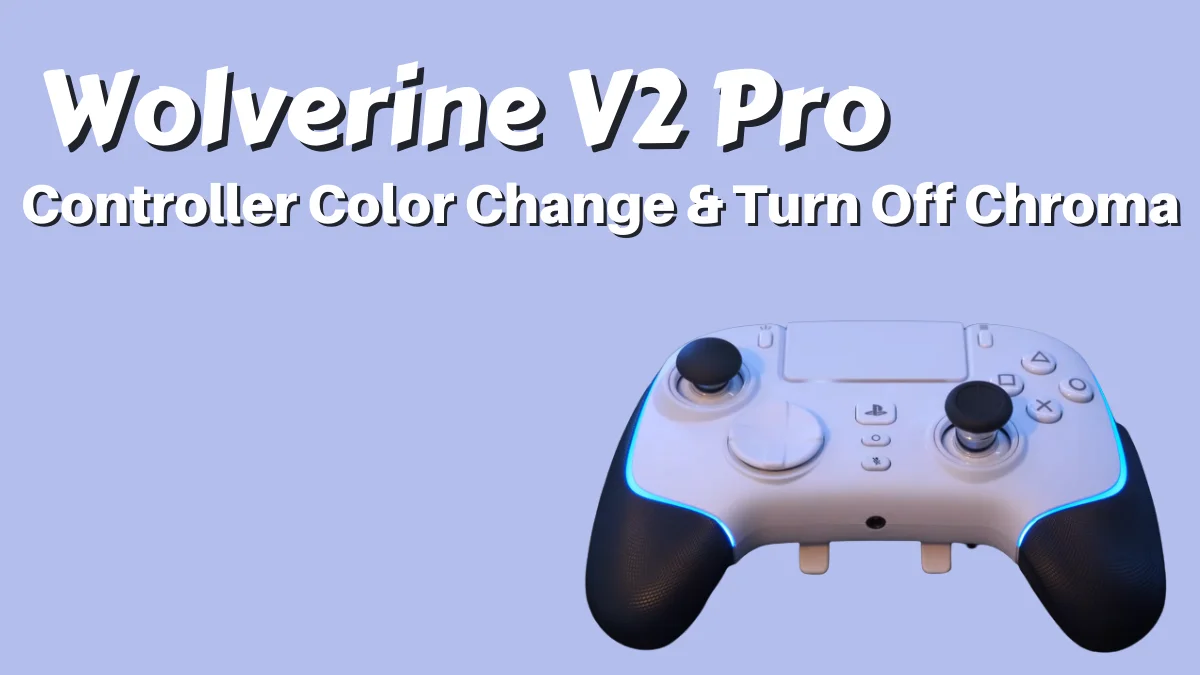Are You Looking How to Change Color on Wolverine V2 Pro Controller on Ps5? Razer is a popular American-Singapore multinational technology company that manufactures electronic accessories related to gaming.
The company released the Razer Wolverine V2 Pro Controller on January 9, 2023. Even before this the company has released Wolverine V2 and Wolverine V2 Chroma. Many console and PC gamers have bought this gaming controller.
The Razer Wolverine V2 Pro is a PS Console and PC Controller. V2 Pro provides much more advanced features than its older version.
Wolverine V2 Pro provides wired connection and Chroma is also available in it. Its battery life with chroma is 10 hours and without chroma the battery can last up to 28 hours. It features HyperTrigger and the controller can be configured through a mobile app.
If you bought this Wolverine V2 Pro Controller for your PS5 or PC, But you do not know how to turn off the chroma and change the colors in it.
In this guide we will learn How to Change Color on Wolverine V2 Pro Controller on Ps5?
How to Change Color on Wolverine V2 Pro Controller on Ps5

To TURN OFF Chroma Lights or Change Color on Wolverine V2 Pro Controller on Ps5, This requires the Razer Controller Mobile application.
You can change the colors of the Wolverine V2 Pro controller by installing the Razer Controller mobile app on your Android or iOS device.
If you want to turn off the Chroma lights in the Wolverine V2 Pro controller, you can do that too through the mobile app.
You can download Razer Controller Mobile App for free from Google Playstore or Appstore.
Step 1: Go to the Google PlayStore or AppStore
Step 2: Search and Install Razer Controller App
Step 3: Launch the Razer controller app on mobile
Step 4: Give the permission of bluetooth and location.
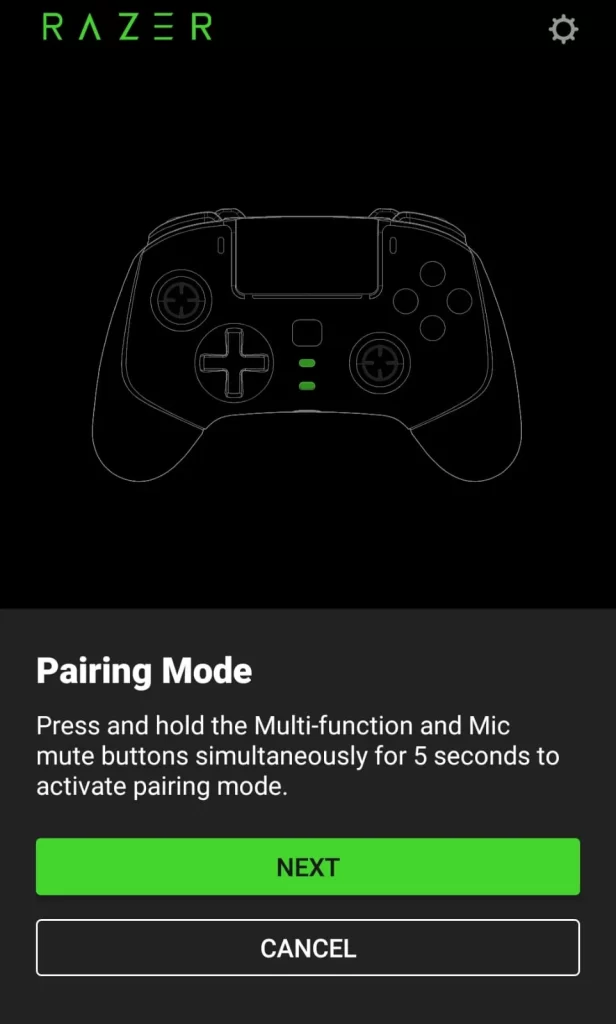
Step 5: put the controller in pair mode ( by pressing Multi-function button + mute button)
Note: To put the controller into pairing mode, press and hold the “Multi-Function Button + Mute Button” simultaneously until the blue light blinks.
Step 6: Press the Add Controller button and select “Razer Wolverine V2 Pro”. (You can do this by pressing the setting icon on the top right corner.)
Step 7: Press the Next button and press the Next button once.
Step 8: After a few seconds the app will search for the controller and connect.
Step 9: After Scroll down Click on the shooter in the profile.
Step 10: Click on “Open Chroma Effect”.
Step 11: Tap the round icon on the button right.
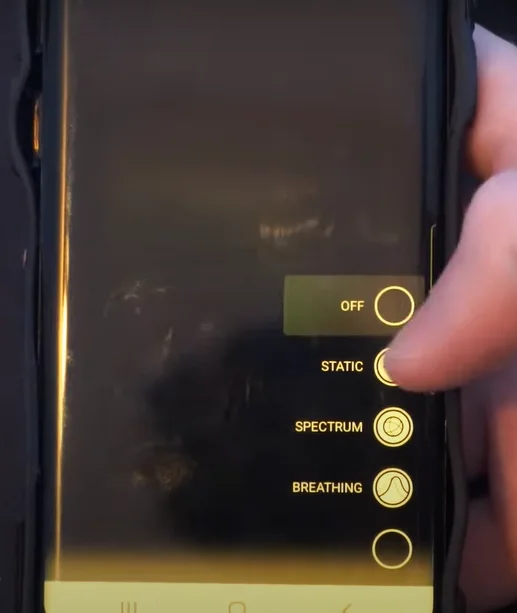
Here you can change the colors, turn off the chroma. Apart from all these, you can also add static, spectrum and breathing in different colours.
This is an easy method and through this you will be able to change the colors of the Wolverine V2 Pro controller.
Check More Guide