Brickmasters hold on to your Battle Buses! We’re going to build Fantastic cars in LEGO Fortnite, so get ready for an unforgettable ride!
This guide is your road map to brick-built power, whether your dream is a sleek getaway car for Tilted Towers or a roaring dune buggy to tear across Dusty Divot.
Put an end to bot lobbies and let’s create true works of art! Get comfortable and let’s get making!
The goal of LEGO Fortnite is to explore a large, randomly created environment, gather resources, construct goods, fight opponents, and enlist residents to eventually create your village full of Fortnite characters. This can be done by the player alone or with up to seven friends.
With the start of Chapter 5, Fortnite’s ecosystem is growing at a faster pace. Players’ experience with Fortnite Creative was drastically changed in Chapter 4 with the introduction of new UEFN (Unreal Editor for Fortnite) islands.
How To Make a Steering Car in LEGO Fortnite
Follow the steps, given below:
- The first thing you are going to find yourself in is a super flat area just like this.
- Place a Dynamic Foundation Down.
- Go to buildings parts and then go to the walls, scroll to the bottom, and locate the 2X16X6 castle half wall.

- Build Castel half Wall 05, Put it along a side.
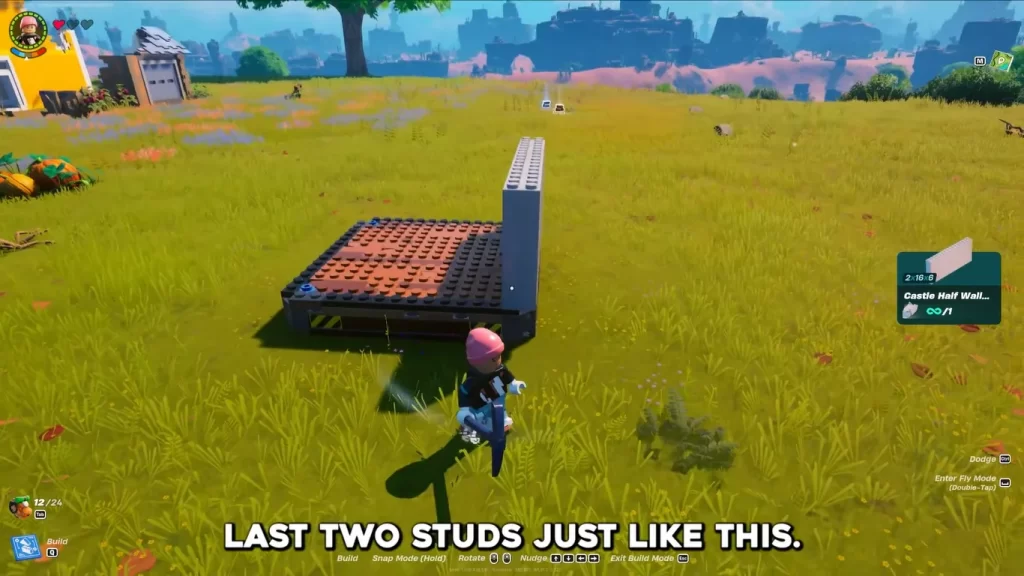
- Get a two castle corner.

- Directly above the wall, put two Castle Corners, one on the left side and one on the right side, so that half of each extends on both sides.

- To fill the center slot, get a third one-castle corner, but leave a one-stud gap.

- As shown above, build a Yellow Wall 01 inside each of these, leaving a 2 x 2 Castle Corner gap between them.

- Get more Castel Corner, put it on the top of both yellow pillars.

- Get Castel floor 03 .
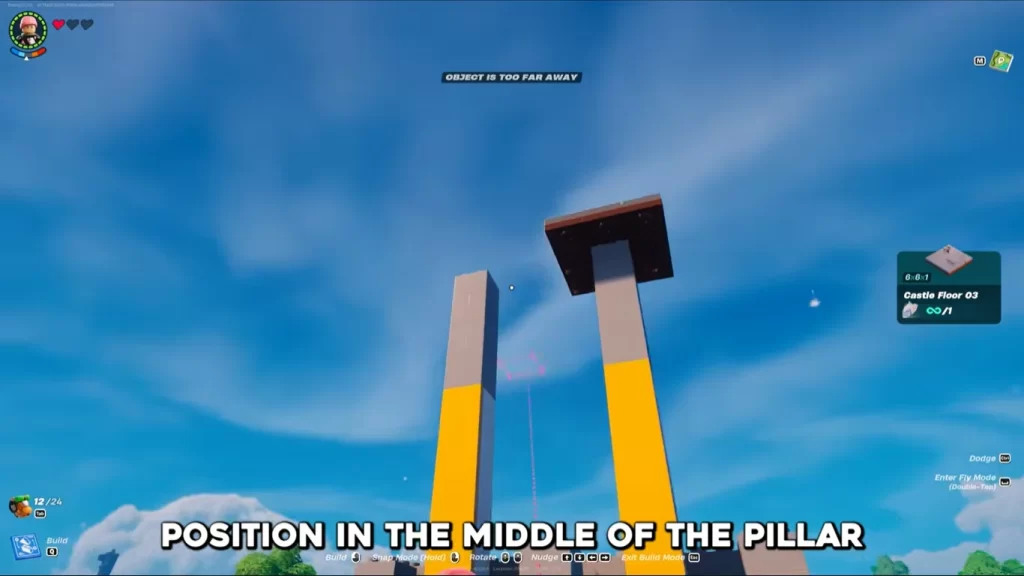
- Put it, on the top of each castle corner.

- Get a Small thrusters, put it as high as it can go, do that on the other side as well.

- Get two Activation Switch, Put it on top each castel corner of the towers.

- Choose the Elegant Railing, Put it so that there’s a one block gap between the yellow wall.

- Make it two layers.

- Go to the back and put two elegant railing on each side, and place two extra fences , make two layers like front.

- Break one wall at a time then second one, wait for it drop.

- Get one more activation switch, put it in the centre.

- Get a one large Thruster, and put it in the middle.

- Get four large Wheels on the left and right side to build a car.

- Finally put them in just like image given below.

- Now the final step is go forward

- Left one is move to right side, and right one moves to the left side.


- Finally we build a car.

