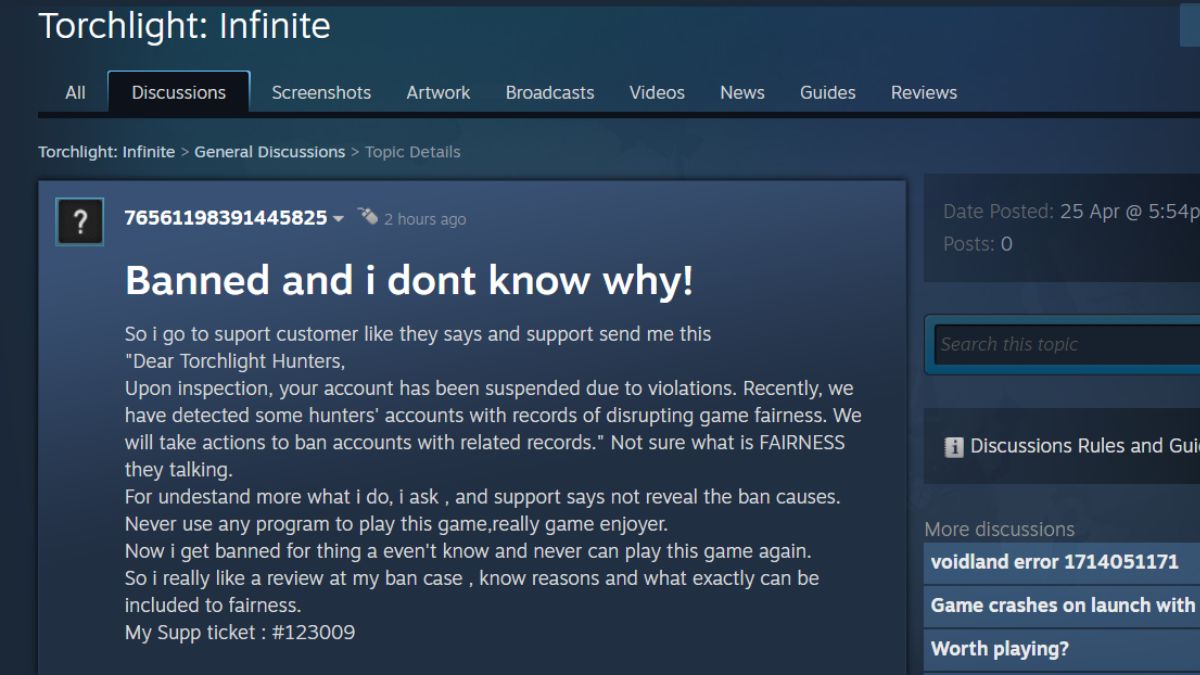Torchlight: Infinite is a popular creation by XD Entertainment Pte Ltd., and is the fourth installation of the Torchlight series. You must explore the world and battle together against deadly bosses for team bonuses. The game had several events to keep the players entertained and stick to the mysterious world.
Currently, the game is in the headlines for its banning issue, troubling players greatly and asking for help. Here are the necessary steps to follow if you are getting banned messages in Torchlight: Infinite.
You also read, Torchlight Infinite Tier List.
What is the Torchlight: Infinite Ban Issue?
The issue seems to appear several years back and again currently it is troubling players. Several players reported being banned for some days. The prompt advises them to contact the support team for more details.
When contacting the team, players said that they got a reply mentioning that the ban was due to violations. Also, they added that they have detected some accounts compromising the game’s fairness.
Earlier, some users commented that they have used a few scripting software, like the AutoHotKey, that the game considers as an illegal plug-in. Due to the message, many players got irritated and it detects and bans every few days. Many individuals reported that it appears that the game is scanning the entire device and bans players if they find anything unusual happening according to them.
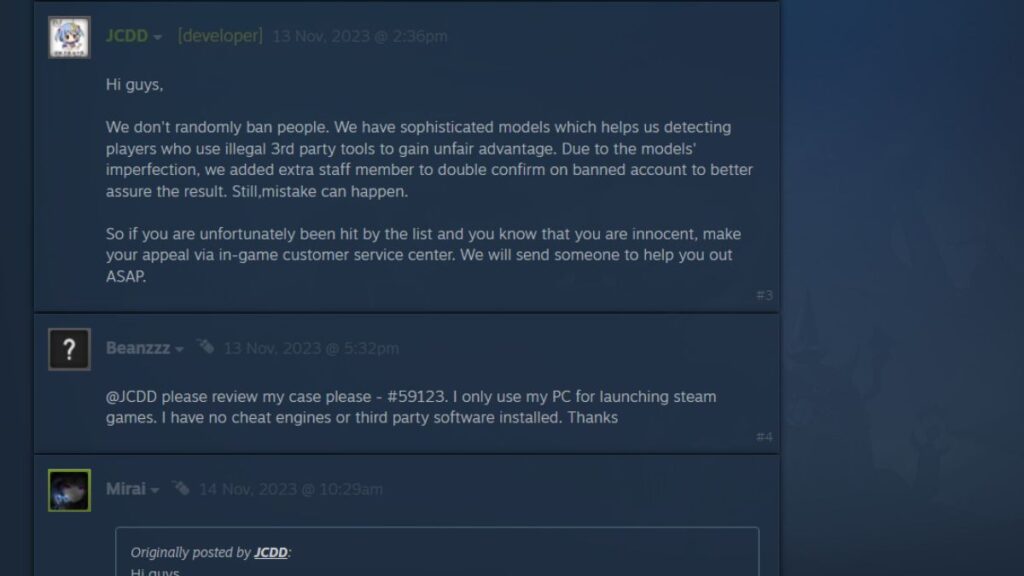
In the recent case, players stated that they after logging in, they are getting the ban message from the support system. To this, we found a developer’s post saying that they don’t ban people randomly as they detect using sophisticated models and staff members. Next, They added that mistakes can happen, and players can appeal to them via the support system.
Fix 1: Contact the Customer Support Team
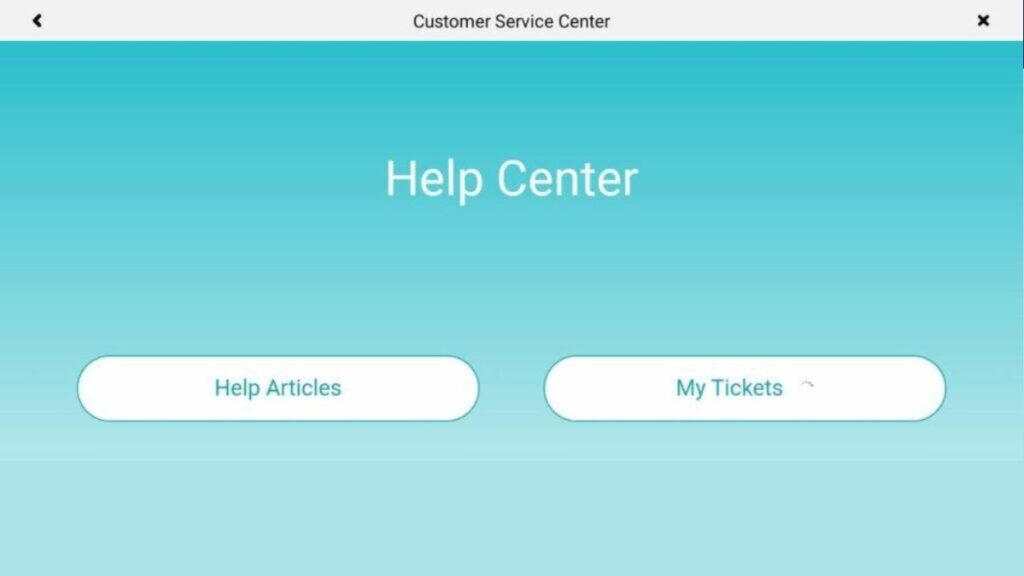
You can do is to contact the team and know the reasons for getting banned. However, we found that a few players are unbanned.
How to Contact the Support Team?
- From the game’s title screen, tap on the three-dotted icon.
- Select the ‘Player Service’ option that will take you to the ‘Customer Service Center’ tab.
- Once you are in the ‘Help Center’ menu, you must scroll down to find the ‘Contact Us’ option.
- Fill in the required details and your problem correctly.
- Finally, when you are done, tap the ‘Submit’ button.
Note: You can check the progression by visting the ‘My Tickets’ tab.
Additionally, you can also visit the official website torchlight.xd
If you are still banned and wish to continue with the game, you can start with the new character and journey.