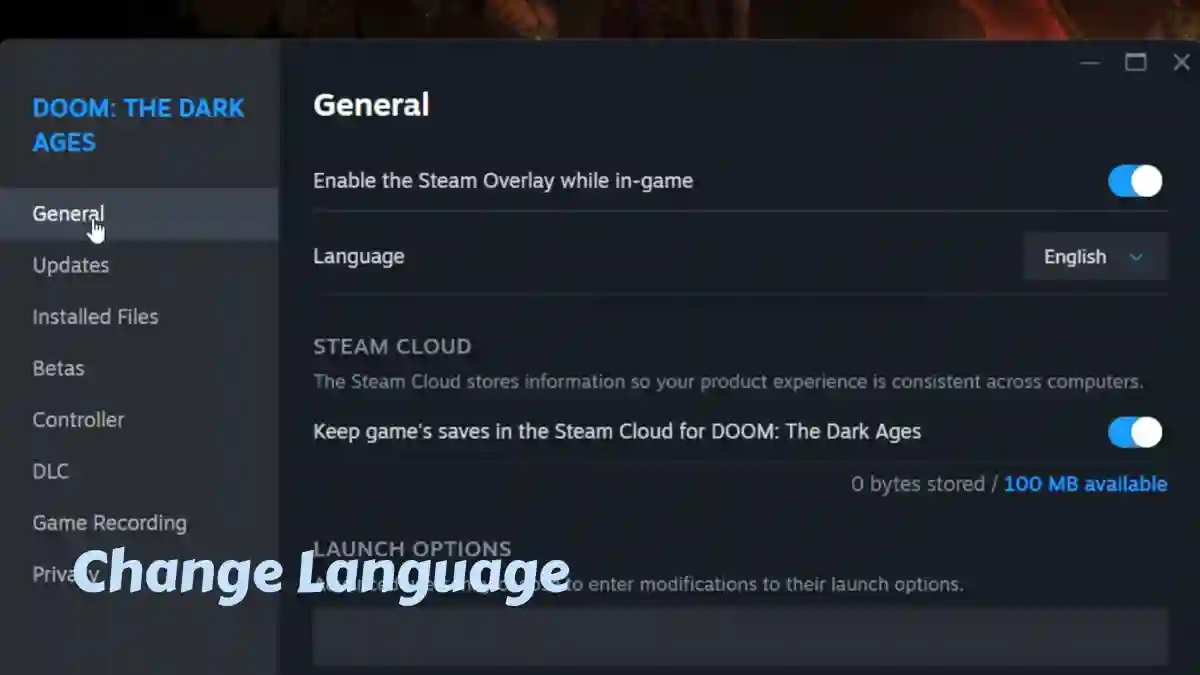DOOM: The Dark Ages is a first-person shooter game from the DOOM franchise, where you play as a powerful warrior known as the DOOM Slayer.
Your mission is to protect the kingdom and defeat evil monsters from Hell.
The game is set in a medieval-style world that blends fantasy and futuristic technology, featuring swords, castles, high-tech weapons, and terrifying monsters.
It also includes a wide variety of weapons, armor, robots, flying dragons, and cinematic cutscenes.
In this article, we’ve shared a complete walkthrough on how to change the language in DOOM: The Dark Ages.
How to Change Language in DOOM: The Dark Ages
To change the language in DOOM The Dark Ages, go to the game’s Steam page, open the General section, and select your preferred language from the Language options.
- Open Steam and go to Library.
- Right-click DOOM: The Dark Ages and pick Properties.
- Click General and find Language.
- Choose your language from the list.
- Wait for it to download.
- Open the game and play!