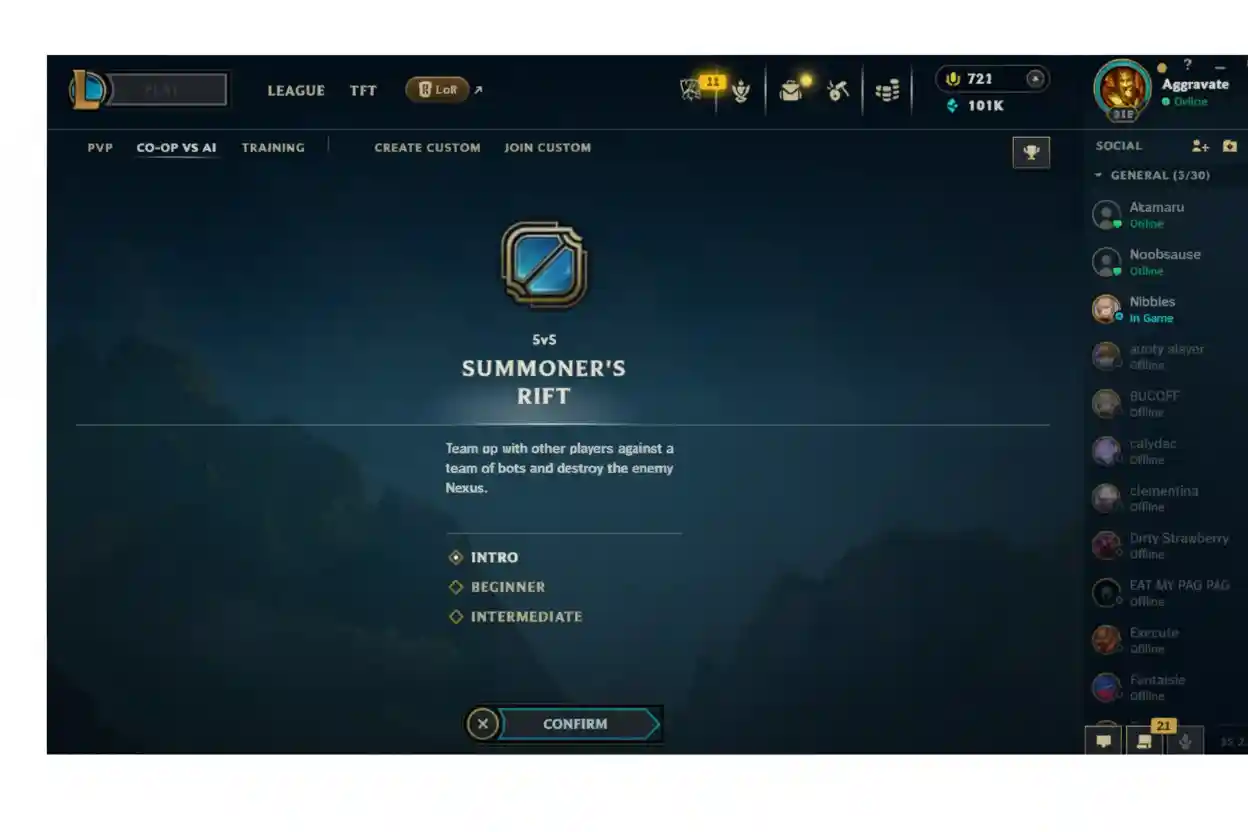League of Legends is a multiplayer online battle game developed and published by Riot Games.
In this team-based strategy game, two teams of five players compete to destroy the enemy team’s Nexus.
Each player chooses a unique Champion, each with their own abilities and playstyle.
To win, players need teamwork, quick reflexes, and good strategy to defeat opponents while earning gold and experience.
In this article, we’ve explained how to fix the “Confirm” button greyed out issue in League of Legends, along with a simple step-by-step guide.
How to Fix Confirm Button Greyed Out in League of Legends
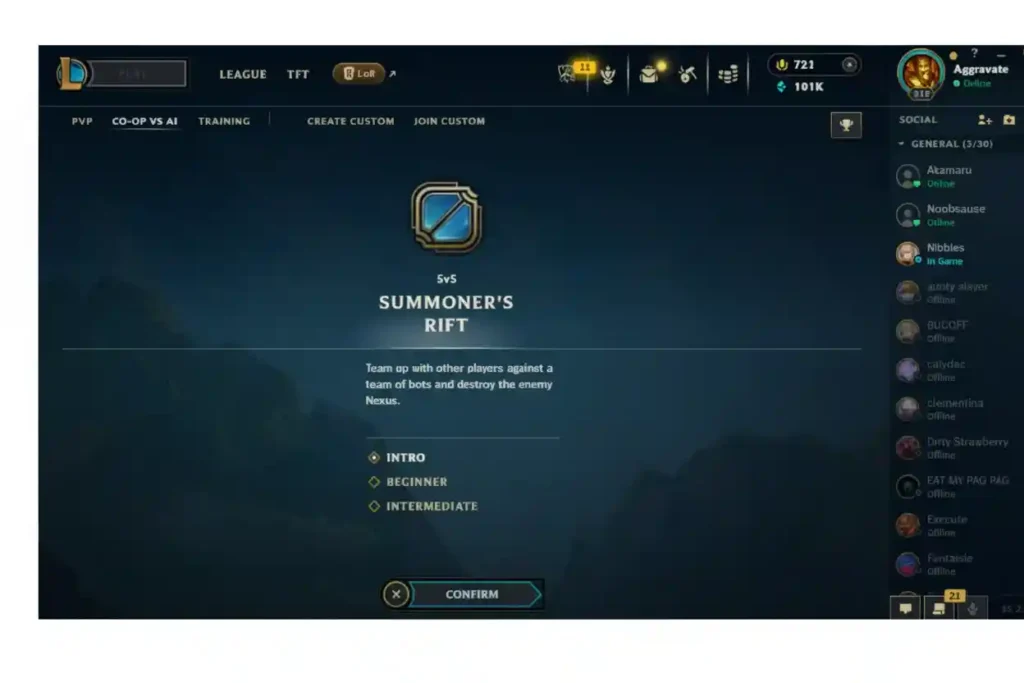
To fix the “Confirm” button greyed-out issue in League of Legends, you need to enable the “Co-Op vs AI” mode.
Below, we’ve shared a complete step-by-step walkthrough to help you do it.
- Select “Co-Op Vs AI” mode.
- Confirm button becomes clickable.
- If not, try “Training” or “Create Custom” modes.