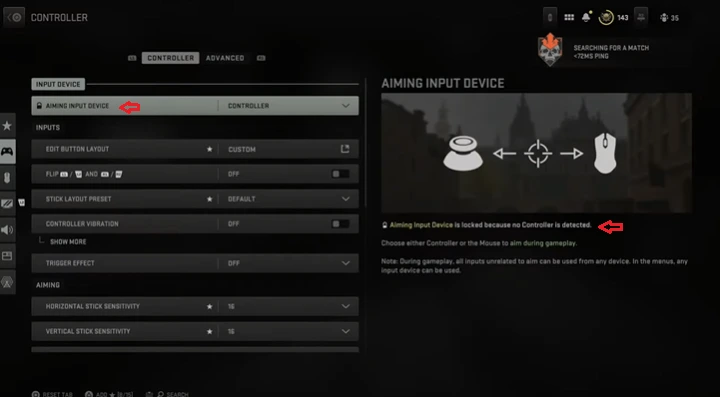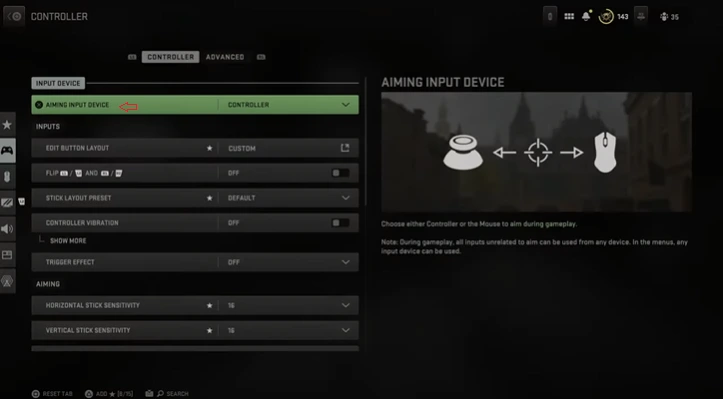After the release of the Call of Duty Warzone 2 game, gamers are very fond of it. But now some people are facing AIMING Input device Locked in Warzone 2 issue. If you are also among those who want to fix this Warzone 2 game issue, then the solution has been explained in this article.
When you go to the controller setting of your game, you will get the option of AIMING Input device.
There you will find the AIMING Input device Lock shown as well as a message “Aiming Input Device is locked because no controller is detected“.
If your “Aiming Input Device” is locked in the game, you will not be able to aim using keywords and mouse.
The problem of AIMING Input device Locked has come in Warzone 2 because you are searching for match.
In this guide we will learn How to Fix AIMING Input device Locked in Warzone 2
How to Fix AIMING Input device Locked in Warzone 2
To Fix AIMING Input device Locked in Warzone 2, You need to leave the game session and stop searching for matches.
After this, when you go to the controller setting in Warzone 2, you will not see the “Aiming Input Device is locked because no controller is detected” message.
Also you will not see the lock icon in “AIMING Input device”.
After this is done you can set your mouse in “AIMING Input device” and you will be able to play the game with mouse.
Full Process AIMING Input device Unlock in Warzone 2
- Go to Settings and click on Controller.
- You can see that the AIMING Input device is set on the Controller.
- Leave the Game Session and Stop Searching for Match.
- After this when you go to the Controller you will see “AIMING Input device” is unlocked.
- You can set the AIMING Input device with “Controller and Mouse“.
You can change this controller setting whenever you want. You will be able to do AIMING in the game through both controller and mouse.
Similar Guides and Tips
How to make Party private in Warzone 2