Like other open world games, in Modern Warfare 2 we also get the option of friends voice chat, through which we can listen to the voice of our teammate. We can stay connected with our friends online in the game and have a good experience of the game.
There is also an option in Modern Warfare 2 Voice Chat that after enabling you can listen to only your friend and not the rest of the people.
This is a good feature in Modern Warfare 2, through which you can do a lot of private talk with your friend and it will not listen to anyone else.
But to enjoy this facility, you must first enable it, after that you will be able to do this.
In this guide we will learn, How to Hear Party or Friends in Voice Chat in Modern Warfare 2,
What Is Friends in Voice Chat in Modern Warfare 2?
In Modern Warfare 2, through voice chat, you can talk to your teammate and only listen to him.
If you want to listen to the talk of a particular friend, then for that you have to disable the voice of the rest of the friend.
This is a very good feature in Modern Warfare 2, although many people do not have the right information about it.
Next we will know how in Modern Warfare 2 we can listen to the voice chat of our party and friends.
How to Hear Party or Friends in Voice Chat in Modern Warfare 2
to Hear Party or Friends in Voice Chat in Modern Warfare 2, You need to select Party Only or Friends Only.
If you want to listen to the voice of the entire lobby in Modern Warfare 2, then for that you have to select ‘All Lobby’ on the Game Voice channel.
In most cases we don’t need to do ‘all lobby’. We keep Party Only and Friends Only enabled in most of the games.
Before selecting All Lobby, Party Only and Friends Only, you need to create channel.
In this channel setting, you can create any party channel or friends channel and can talk private by adding its friends.
How to Hear All Lobby, Party Only and Friends Only in Voice Chat in Modern Warfare 2
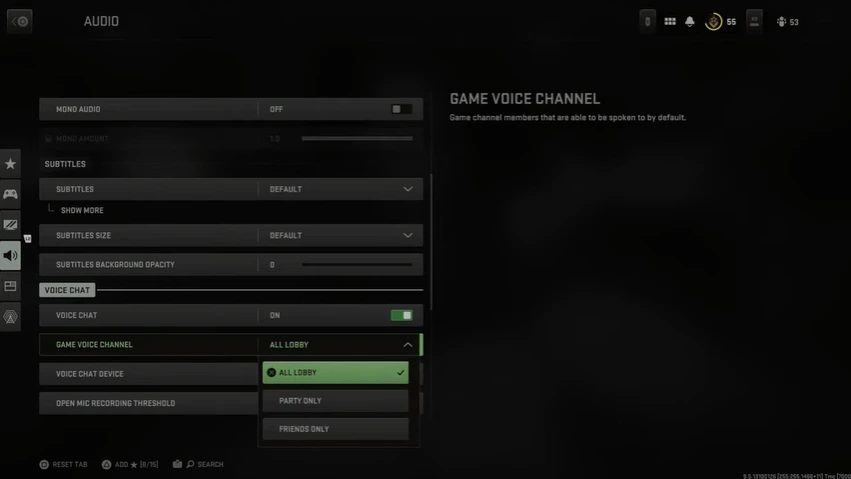
- Go To Setting Click The ‘Audio’ Option.
- Scroll down to Voice Chat and tap Game Voice Channel.
- Select the Party Only or Friends Only Option.
Before doing this you have to create Friends channel and Party channel.
How to Create Party Only and Friends Only Channel
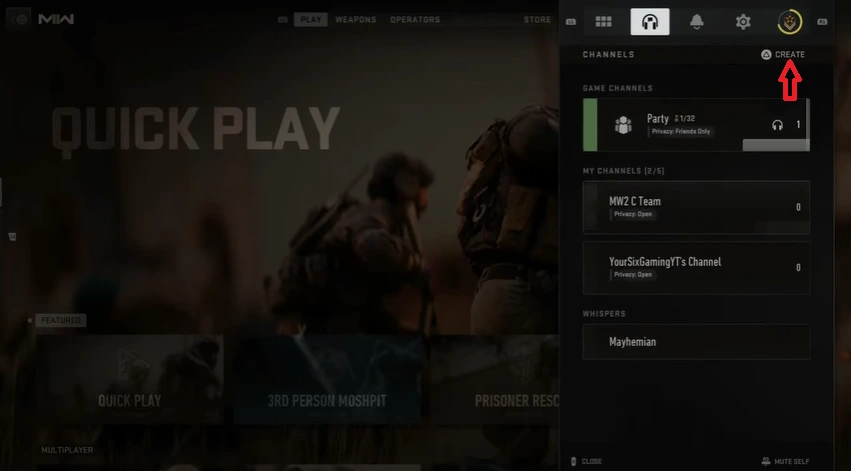
- Go to Channel option and tap on Create button.
- You can create both party only and friends only channels.
After the channel is created, you can add your friends etc. to it.
If you want any more information about this Modern Warfare 2 then you can comment us.
Similar Guide and Tips