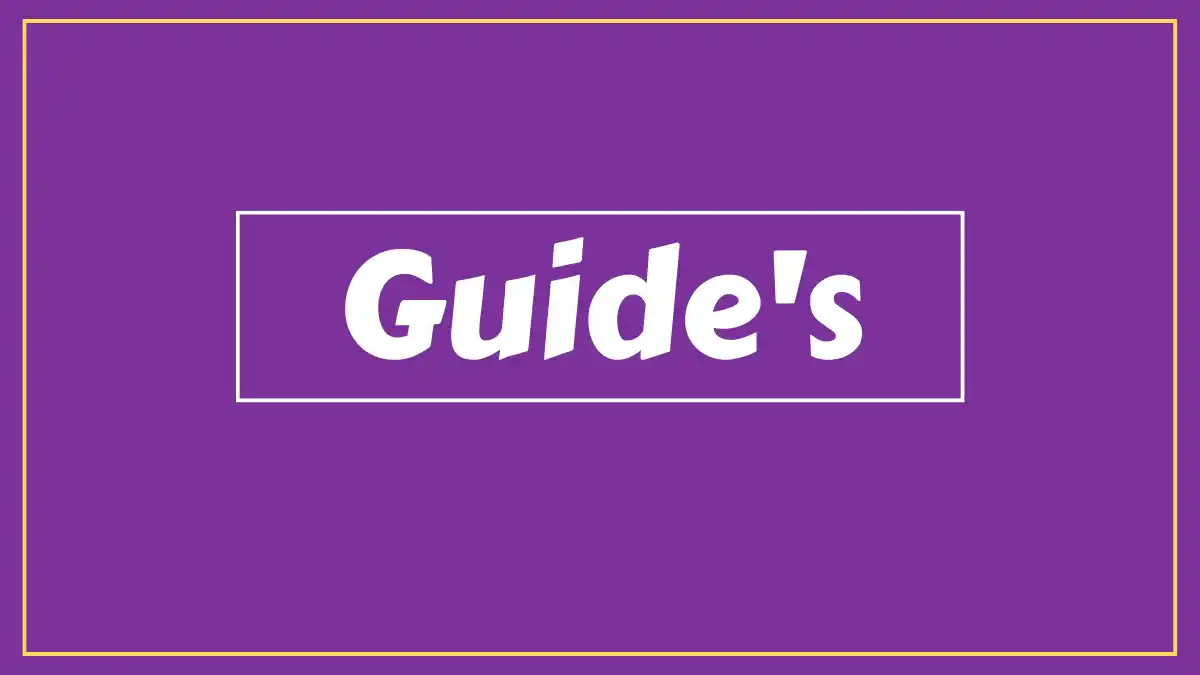Adrenaline Demon is an intense gaming adventure that allows players to harness their inner power to conquer challenges, overcome obstacles, and achieve extraordinary feats.
The game offers heart-pounding action and thrilling gameplay, encouraging players to unleash their hidden potential.
What Is Adrenaline Demon?
Adrenaline Demon is a playable character in the Roblox game.
He is a close-range fighter who uses a metal bat as his weapon. He is based on the Metal Bat character from the One Punch Man anime and manga series.
Adrenaline Demon has a unique mindset that allows him to be both offensive and defensive.
He also has several abilities that allow him to close in on enemies, deal damage, and defend himself.
He is a good choice for players who are looking for a character who can deal a lot of damage and is difficult to kill.
There are two ways to get Adrenaline Demon
- Purchase it for 1,200 Robux.
- Obtain it through a code.
To purchase
- go to the Shop and select the “Characters” tab.
- Scroll down until you find Adrenaline and click on it.
- Then, click on the “Purchase” button and pay 1,200 Robux.
Obtain it through a code
To obtain Adrenaline through a code, you need to find a valid code and redeem it in-game. To redeem a code,
- go to the Settings menu
- click on the “Redeem Code” button.
- Then, enter the code in the text box and click on the “Redeem” button.