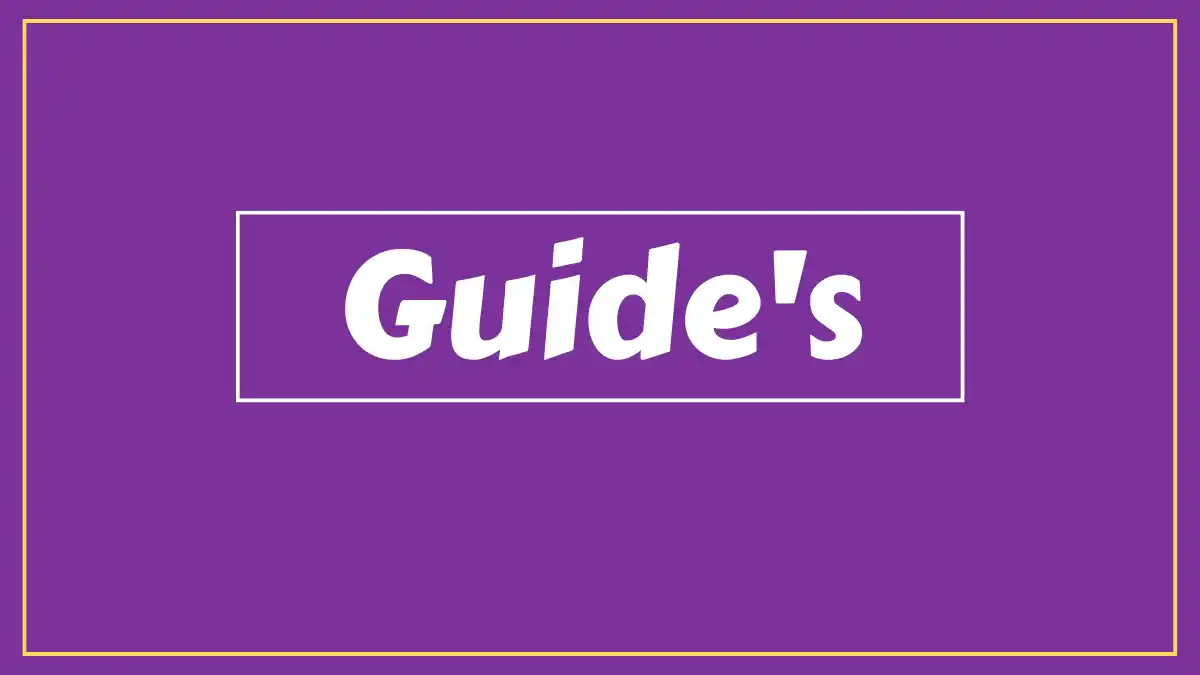Empyrion Galactic Survival Dark Faction is an open-world game developed and published by Elon Game Studios. To survive in the galaxy, you have to collect many materials like bullets, food, water, Medikit, and many more. If you want to improve your gameplay, you will have to resort to shortcuts, for that we have given you the Empyrion Galactic Survival Cheats Commands List.
In this, you will get a new storyline and you can also craft new items, you can talk to the commanding officer to get quests. So this is a complete strategy game.
Empyrion Galactic Survival Cheats Commands (Dark Faction)
Here are the all Empyrion Galactic Survival Cheats Commands, Which you will use to improve your gameplay.
- ag = Toggles AG display on/off
- ai = Switches AI on/off
- aimanager = Allow to spawn various AI managed by AI
- alliances = Lists alliances & set alliances
- armor = Armor [Moderator]
- ban = Ban a player [Moderator]
- changemode = Changes a local survival game into creative and vice versa
- combiner = Switches mesh combiner on/off
- debugmenu or dm = Enables/disables the debug menu [Moderator]
- deco = Enables to switch on and off the decorations of the terrain
- defragsavegame = Defrags a save game
- destroy = Destroys an entity of a structure [Moderator]
- destroyme = Suicide
- detach = Detaches the local player
- di = Show/hide additional debug information
- difficulties = Shows difficulty setting
- entity = several operations on an entity
- ents = List all entities
- exec = Executes an executable
- faction = Faction change helper functions [GameMaster]
- find = Finds a structure by name
- finishbp or fbp = Finish the current blueprint production
- gameoptions or gopt = All the current game option values
- generatemap = 2D map image of the current world.
- gents = List all structures for a faction [Moderator]
- give = Give stuff to player [Moderator]
- globaleffects = Shows current global effects
- godmode or gm = God Mode
- Grass = Refresh grass commands
- help = List all console commands
- itemmenu or im = Item creative menu [GameMaster]
- kick = Kick player [GameMaster]
- level = Modify the Level, Experience Points or Upgrade Points for the current player [GameMaster]
- list = Lists special players[GameMaster]
- loadplayfield or lpf = Loads a Playfield
- map = Uncovers all resources and POIs on the map
- marker = Marker [Moderator]
- mergestructs = Merges two structurers
- op = Offline protection on a structure locally on/off
- origins = List origins
- oxygen = Show oxygenated areas in POI
- pda = Execute PDA related commands
- playfield or pf = Reload the current playfield [Admin]
- poimanager = POI Manager [Moderator]
- prefabactivate = prefabinfo <blueprint name> – switches all powered blocks on
- prefabinfo = prefabinfo <user blueprint name> – shows infos about a user Blueprint
- regenerate = regenerate <ID number from DI window or output from “ents” command> – Regenerates object such as restoring a POI
- repair = Repair items [Moderator]
- replaceblocks = Replaces the specified blocks in the specified structure
- resetcore = Clears fuel and oxygen in local structure
- sector = jumps to a specific sector [GAmeMaster]
- sectors = Reveal/hide playfields [Moderator]
- setdevicespublic = Sets the specified devices to public
- setposition = Sets the position of an entity [GameMaster]
- setrole = Sets the role for a player [Admin]
- setrotation = Sets the rotation of a structure [GameMaster]
- si = Switches Structural Integrity on or off
- spawnanyblueprint or sbp = Switches spawning of any blueprint to on/off.
- stats = status information about current playfield
- statuseffect = Applies a Status Effect to the player
- statuseffectremove = Removes a Status Effect from the player
- structlod = Lists all structures on current playfield
- teleport or tt = Teleports you
- terraineditor or te = Opens Terrain Editor
- ticks = Outputs current ticks
- time = Get / set the global server time [server only]
- traders = Lists all traders
- unban = Unban a player [GameMaster]
- undock = Undocks a specified SV or HV
- uresource = Underground ressources
- weather = Custom weather setting
- weathersv = Custom weather setting on a server
- wipe = wipe <sector> <target> – wipes targeted aspects after reboot of server
Empyrion Galactic Survival Cheats Commands are available in the list above. If you need more information about some more things, you can tell us by commenting. Hope this information is helping you in game play.