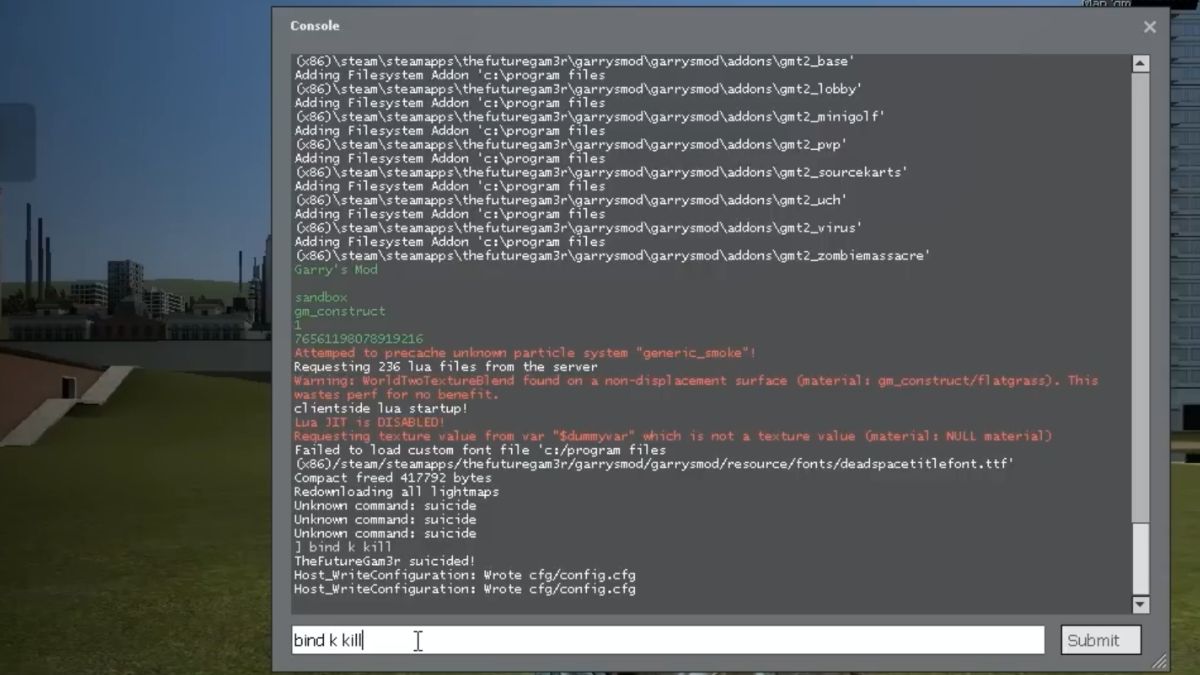Garry’s Mod is a multiplayer sandbox game developed by Facepunch Studios and published on the Steam platform on November 29, 2006. In this game, players are provided with certain tools that allow them to play as they wish since there are no predefined aims or goals.
In this guide, we have shared information on how to bind console commands in Garry’s Mod, along with complete steps.
How to bind console commands in Garry’s Mod
To bind console commands in Garry’s Mod, open the game console, type bind (your key) (your command) and then press the Submit button.
To enable the console in Garry’s Mod, go to Options > Keyboard > Advanced, and then select “Enable Developer Console.”
After this, press the tilde “~” key to open the console in Garry’s Mod and type your command.
For better understanding, follow these steps:
- Go to Options > Keyboard > Advanced, and then select “Enable Developer Console.”
- Press the tilde “~” key to open the console.
bind (your key) (your command)and press Submit button. (e.g: bind k kill) (for kills himself)