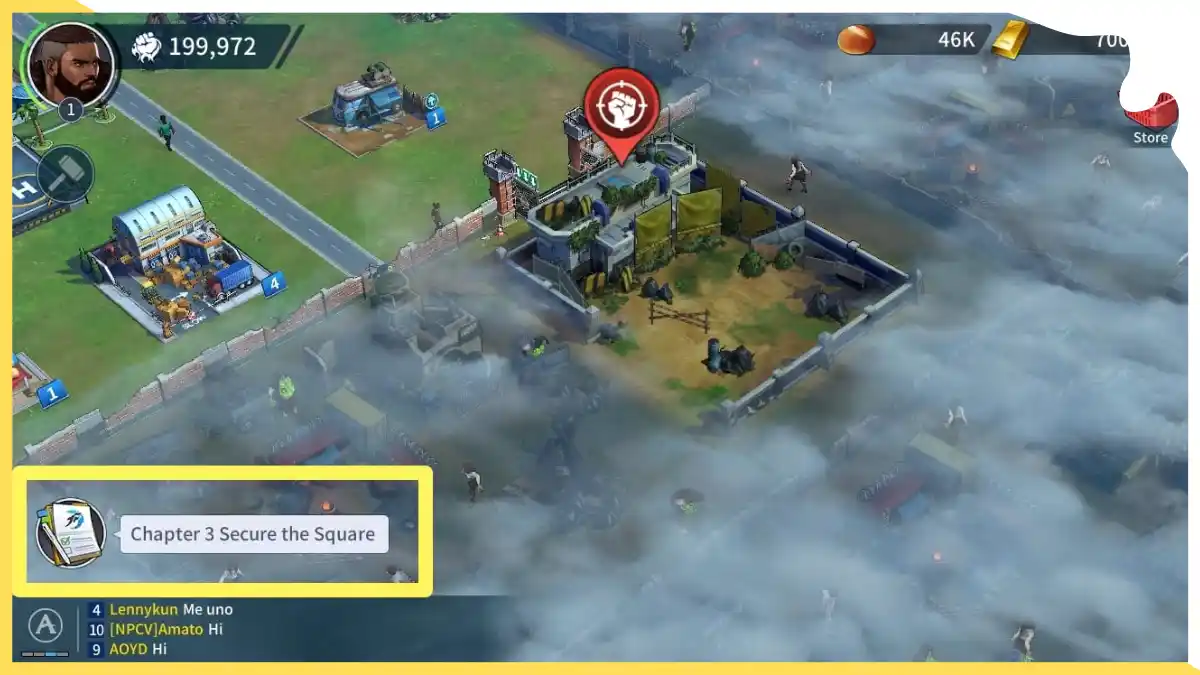Have you recently initiated playing the KOF: Survival City and need help exploring? If yes, by reading this guide, you will get all the trustworthy details on this game. Many people have recently installed this The King of Fighters Survival City game but they do not have proper knowledge of this game.
KOF: Survival City is gaining attention nowadays due to action and adventure-loaded experiences. So, if you want to know The King of Fighters Survival City Guide for Beginners, please read below.
(KOF) The King of Fighters Survival City Guide for Beginners
Here is the complete guide to the initial KOF: Survival City game phase that every player should be aware of to enjoy to the fullest and for better progression.
Find the Game Settings
Clicking on your avatar will open the ‘My info’ section. Left to that option is the Gear icon/Settings tab. When you visit there, you will find the System option, revealing the options to moderate the game’s basic settings like background music, graphics quality, sound effects, etc.
For the Next Chapter of The Game
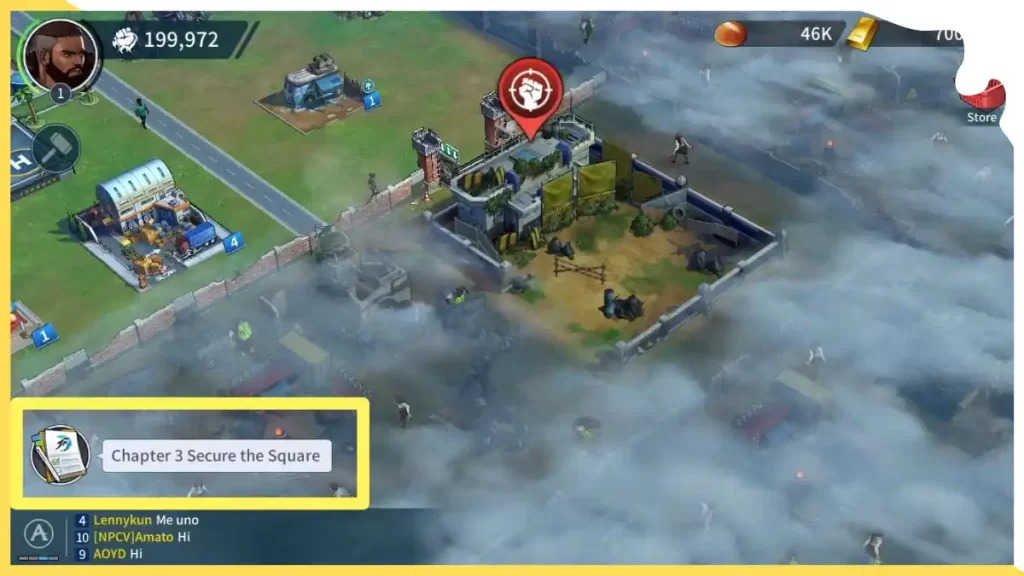
KOF: Survival City is partitioned into several chapters completing which you will get rewards and progress further. Here, you will find the tasks you must complete strategically to explore more areas and enemies.
Missions
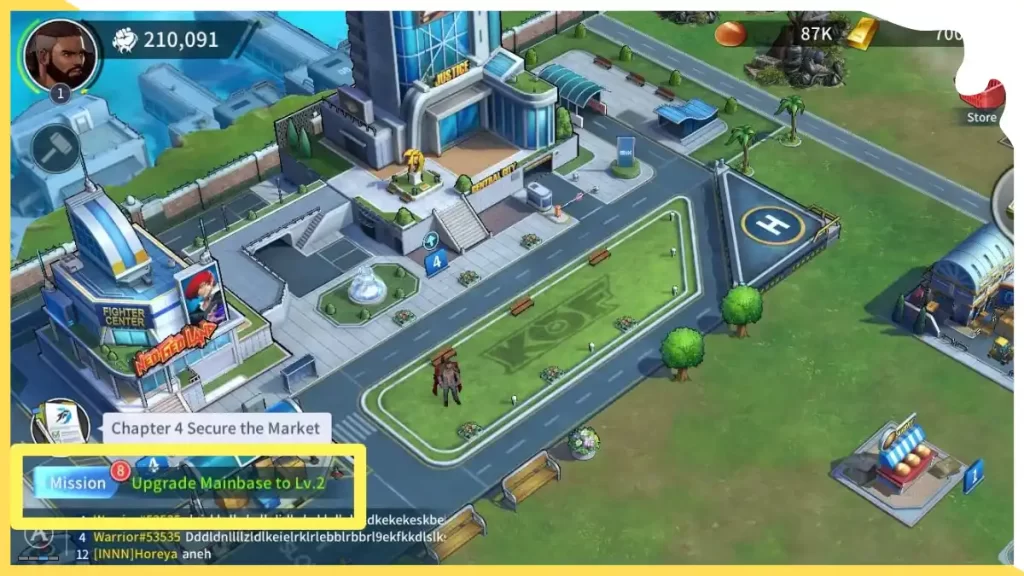
Upon completing a few chapters, probably in Chapter 4, a new section, Missions, will appear below the Chapters icon. Visiting here will be profitable for you since the Missions section has achievements, daily and main growth exclusive rewards.
Store
You will find a red-basket-like icon on the game’s homepage, indicating the Store option. You will get numerous special offers, packages, gold, supply, and gem options upon clicking. Interestingly, beginners will claim gifts by visiting the Special Offers tab of the Store menu.
Code Redeeming
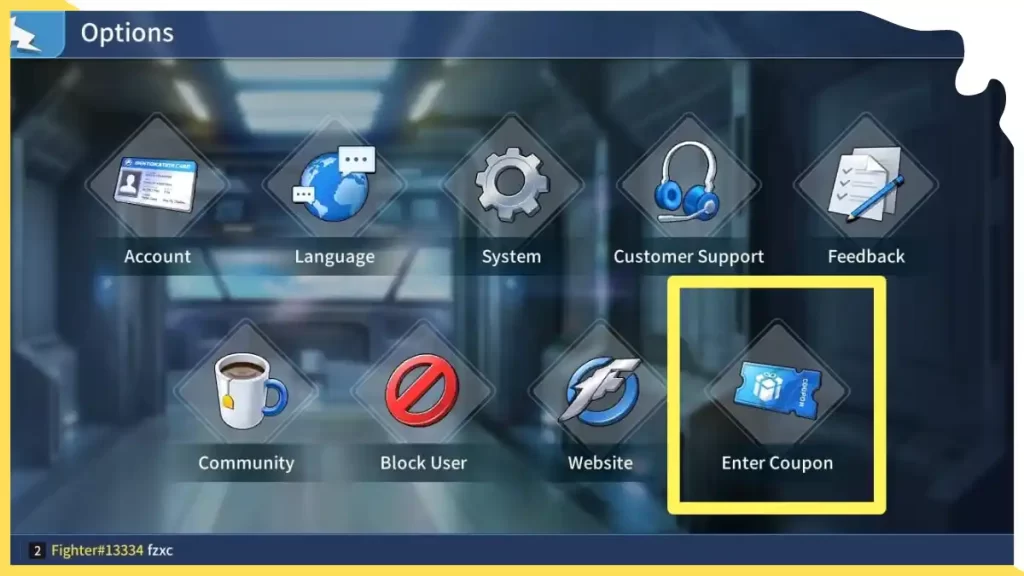
Similarly, if you have visited the Game Settings option, you will find the Enter Coupon Code section below the System icon in the Options tab. Once you have any active codes, head towards this section to redeem and enjoy the freebie.
Mailbox
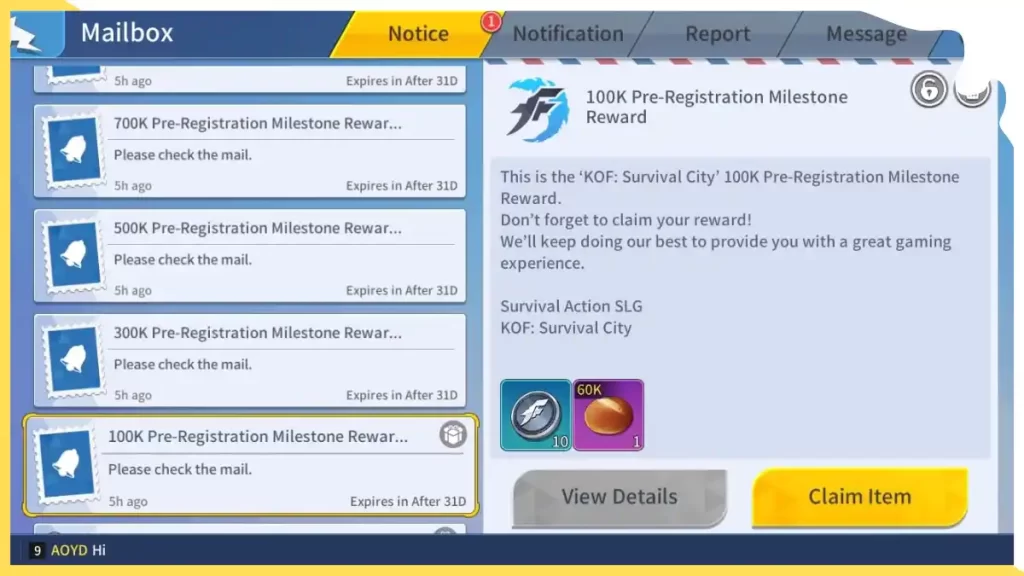
Next to the Store section, you will find a letter-like icon addressing the Mailbox option. Most importantly, it is suggested that beginners visit this section quickly, as here you will find pre-registration and maintenance rewards.
Inventory
Inventory includes Training Data, Stamina, Block Hammers, etc., that you have gained from battles.
Community
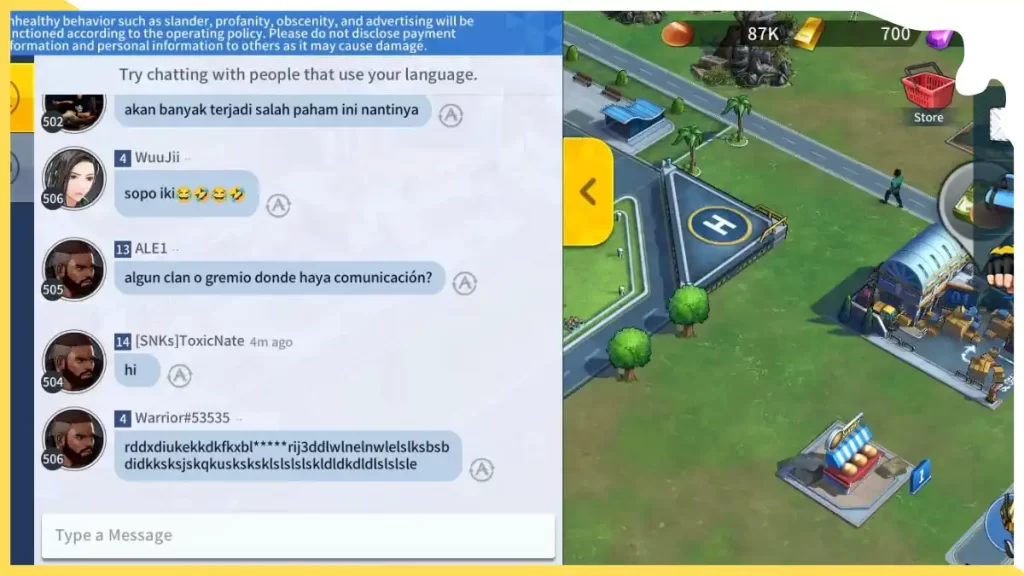
Below the Mission tab is the community section where you can interact with the worldwide players experiencing the game.
Game Resources
- Stamina: This gives you the energy to play the battles efficiently.
- Food is the energy source you can harvest to feed the survivors and your maintenance.
- Gold is the in-game currency from which you can obtain chief items like Stamina, Speed Ups, etc.
- Gems: Apart from gold, you can use gems wherever required to buy in-game premium items.
Power Details
You will observe numerical figures to the right of your avatar, indicating your characters’ power information, including the Speed Ups, Stamina, and Training Data details.
Fighters

Below the Inventory icon lies the Fighters section, where you can note all other characters you can equip for better gameplay. With progressing the game, you will unlock the fighters gradually amongst all 20 of them. Clicking on any fighter will give you basic to advanced information like Power, Accessory and Skills details.
Perfect Fighter Building Guide
To level up your fighter, you must need EXPs. If you have EXPs per the requirement, you can visit the fighters section and click the ‘Level Up’ button to upgrade your specific skills.
Battle Details
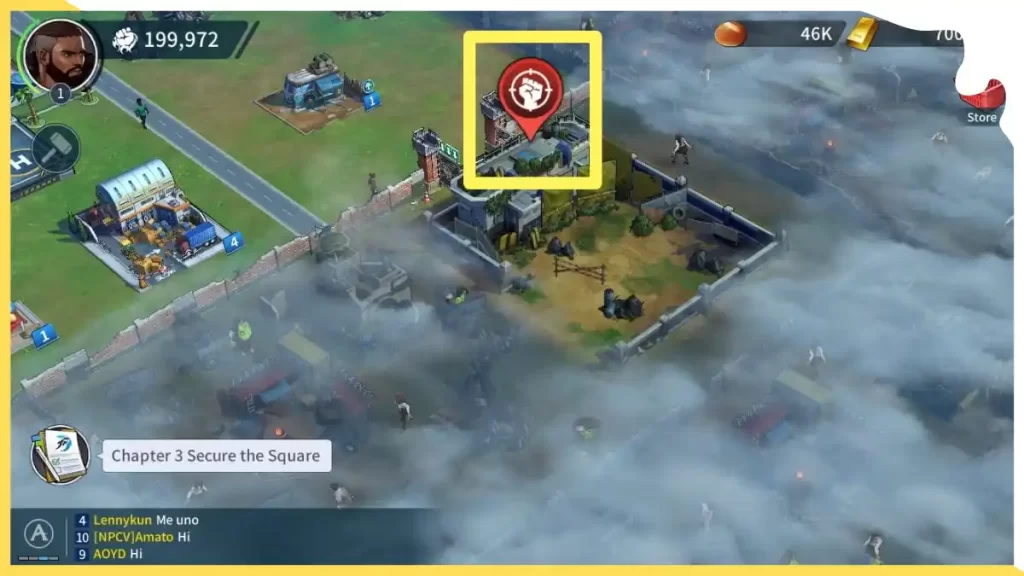
When you start the game, it will automatically instruct you to battle. For example, you can start and enter the battle after noticing a red-colour marker with a fist-like icon. After you click that icon, you will enter the Market Conquest menu, where you must spend some Stamina for fighting.
Survivor Rescuing Method
During Chapter 2, you might get the mission to rescue the survivors for the first time. If you desire to complete the mission, the game will automatically instruct you on the moves you must follow to defeat the monsters. Particularly, you must deploy the area where the survivors are residing, finishing which you get premium freebies like food and EXPs.
Building Merging System
It is an interesting technique allowing the game players to combine two buildings. You can hold the build, select the space and drag it to another similar building to get the new and improved space. Most importantly, you can merge buildings only if they are similar.
Name Changing
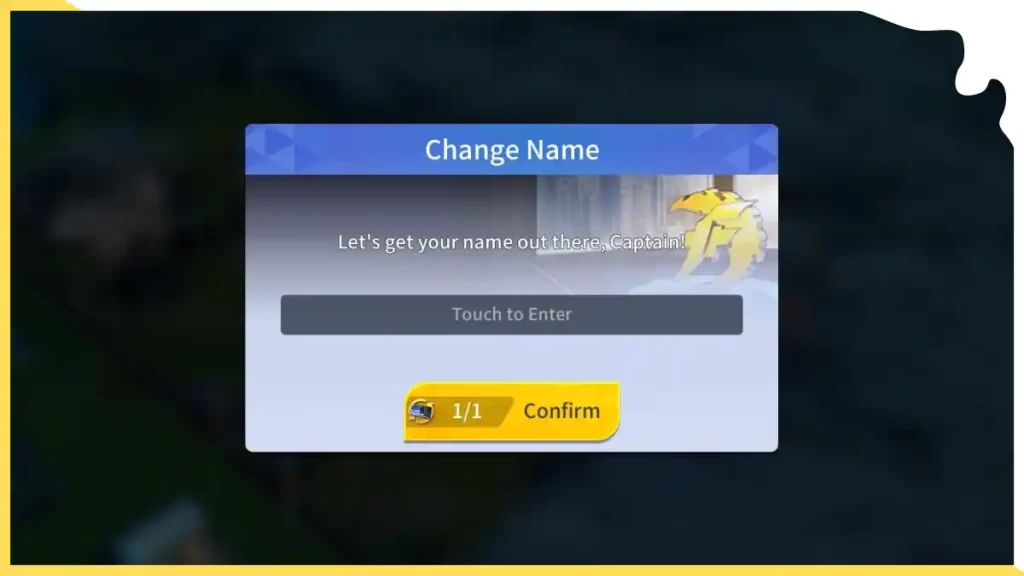
After passing a few missions and chapters, you will be asked to set your name. After the first chance, you might need to spend gold.
These were the key points you, being a beginner to KOF: Survival City game, should learn and prepare yourself to progress higher. Considering all these points, you can draft a strategic plan for an efficient start to your KOF: Survival City gaming journey.
Now, you should glance below to determine possible strategies for extracting more profits in-game and accelerating.
Gaming Tips You Must Follow For Betterment
Pre-Registration Rewards
This is one of the profitable options that KOF: Survival City has for you. You should immediately visit the mailbox and claim the rewards if you just installed the game. Primarily, you will get the EXPs, foods, etc. Even for maintenance, the game gives you freebies to obtain and increase your inventory collection.
Upgrade Fighters And Locations
Fighters are the supreme assistance that will determine your gaming journey. So, regularly visiting the fighters’ profile is suggested as it will help you to be updated on whether they need levelling-up. In addition, you should improve the buildings and locations frequently since doing so will increase their capacity and appearance.
Utilizing Resources Will Help You
You will find several resources in KOF: Survival City, like foods, EXPs, Speed Ups, etc. Therefore, we recommend using them smartly and under limitations to derive useful results. Also, you can store and utilize them in the later game phases when you require them the most.
The Concluding Lines
This blog covered The King of Fighters Survival City Guide for Beginners to help readers with all the essential and must-known game details. You can refer here to know about and download the KOF: Survival City game.
Did we skip any important element to discuss in this blog? Please visit the comment section to give your thoughts on this article.