If a player bothers you in the Call of Duty Warzone 2 game, you can block him. Whenever you want, you can also unblock that blocked player, but for that you have to follow some process in Warzone 2 game.
There are many players in Call of Duty Warzone 2 who block other players because they do not want to play with the same player.
After sometime when they need to unblock the player then most people in Warzone 2 don’t know how to do it.
In this website You will learn How to View Blocked Players and Unblock In Warzone 2.
How to Block Players In Warzone 2
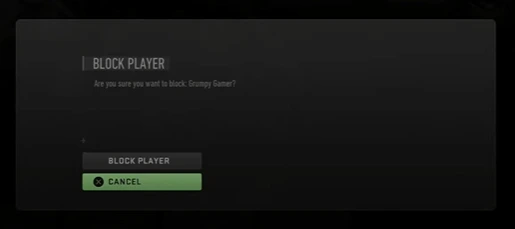
to Block Players In Warzone 2, You have to go to the recent player list and select that player and block it by tapping on Block & Report.
When you tap on the Block & Report option, a popup will open in which you have to select the Block Player button.
How to Unblock Players In Warzone 2
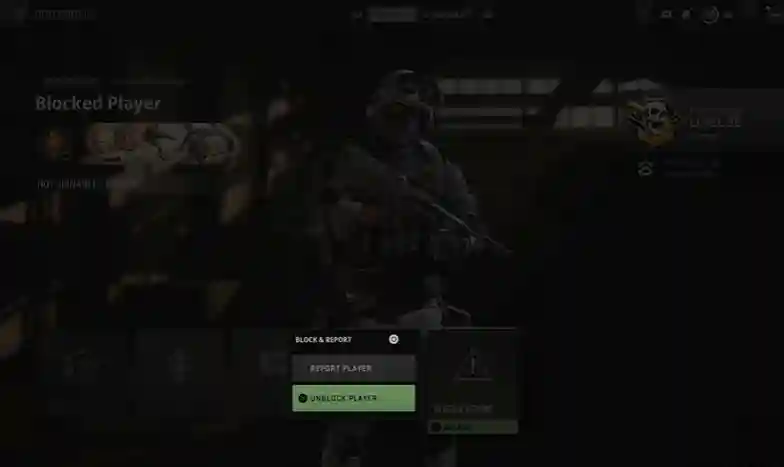
to Unblock Players In Warzone 2, You have to go to that player profile and tap on Block & Report and tap on Unblock player button.
Apart from these methods, there is another method through which you can unblock block player in Warzone 2 and also view it.
How to View Blocked Players and Unblock In Warzone 2

to View Blocked Players and Unblock In Warzone 2, You have to go to Settings and tap on Account & Network and click on Blocked Players option, you will see the blocked player.
If you want to unblock any player from these blocked players, then you simply tap that player and click on the unblock button.
Here Is Full Process:
- Open the Call Of Duty Warzone 2 and Go to Setting.
- Scroll down and tap on Account & Network.
- Click on the Blocked Players.
- Tap on the player profile that you want to unblock.
- Tap the Unblock button to remove the block.
In Call of Duty Warzone 2, you can block, unblock and see any player in this way.
Similar Guides and Tips