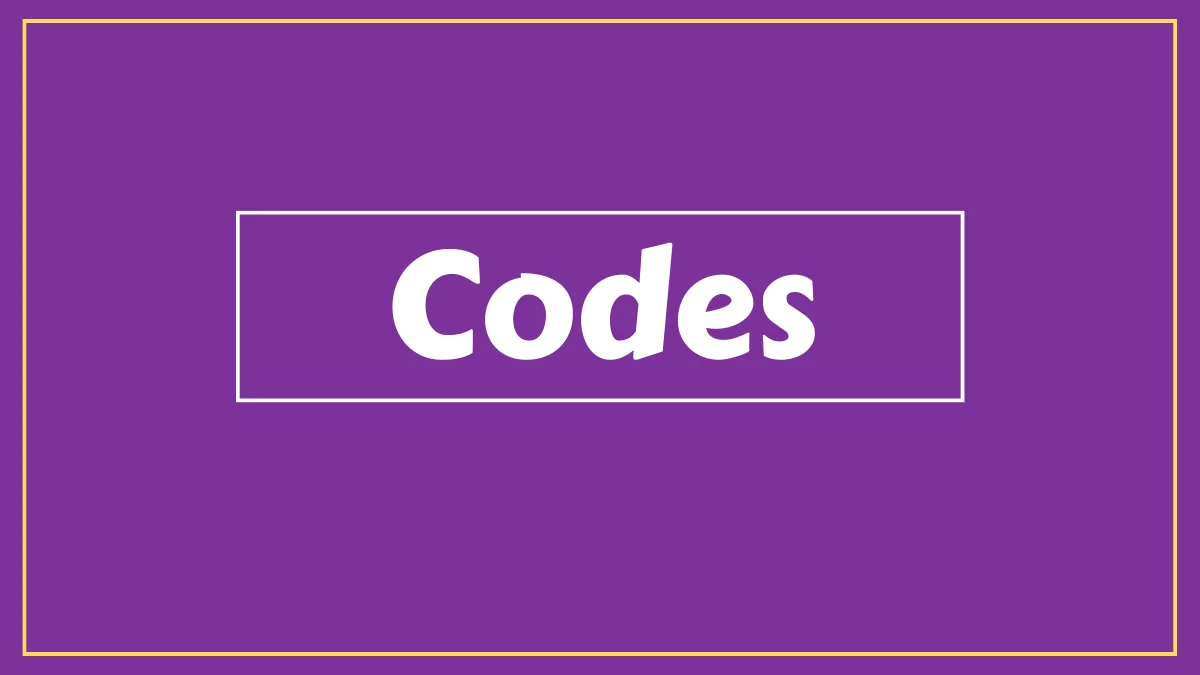Tired of your old club name? Want to give your club name to the FIFA 23 web app?
75% of FUT players change their club name at least once per FIFA cycle.
When I first started playing FUT, I chose a club name that I thought was cool at the time. But after a few months, I started to regret my decision. The name was too long and difficult to remember, and it didn’t really reflect my personality. So I decided to change it.
If you’re not happy with your current club name, don’t worry! Changing your club name in the FIFA 23 web app is quick and easy. In this guide, we’ll show you how to change the club name step-by-step.
What is the FIFA 23 web app?
The FIFA 23 web app is a web-based version of FIFA Ultimate Team (FUT) that allows you to manage your club from anywhere with an internet connection.
It is typically released a few weeks before the full game, and it remains available throughout the FUT season.
Why did we change the club name FIFA 23 web app?
reasons why someone might want to change their club name in the FIFA 23 web app.
- To personalize their club and make it more unique.
- To reflect a change in their favorite team or player.
- To join a club with friends or other players they know.
- To create a club with a specific theme, such as a regional team, a team of all-time greats, or a team of players from a particular country or league.
- To remove an offensive or inappropriate club name.
How to Change Club Name in FIFA 23 Web App?
To Change the Club Name in the FIFA 23 Web App, You need to go to club settings and rename the club.
Step 1: Go to the FIFA 23 web app and log in to your account.
Step 2: Click on the “Club” tab in the top bar.
Step 3: Click on the “Settings” tab.
Step 4: Under “Club Settings”, click on “Rename Club”.
Step 5: Enter a new name and abbreviation for your club.
Step 6: Click on “Confirm Change”.
Your club name can be up to 15 characters long, and your club abbreviation can be up to 3 characters long.
By following the steps above, you can change your club name in no time.