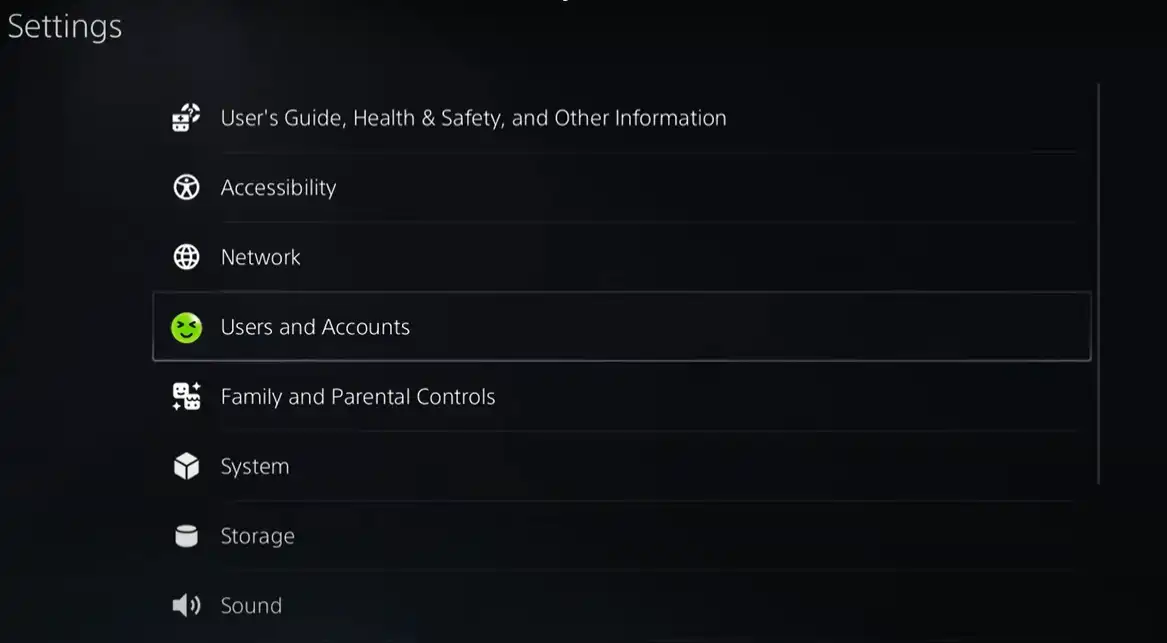Game share on PS5 is a great way to save money on games and expand your game library without having to buy every game you want to play.
By game sharing with a friend, you can both have access to each other’s game libraries, which means you can play twice as many games without having to spend twice as much money.
In this blog post, we’ll show you how to game share on PS5 in just a few simple steps. We’ll also cover some of the important things to keep in mind when game sharing,
such as the fact that you can only game share with one person at a time and that the person you’re game sharing with must have a PlayStation Plus subscription in order to play your games online.
So if you’re looking for a way to save money on games and expand your game library, game sharing on PS5 is a great option. Read on to learn how to set it up!
What is game sharing on PS5?
Game sharing on PS5 is a feature that allows you to share your digital game library with another PS5 user.
This means that other users can download and play your games, even if they don’t own them themselves.
To game share on PS5, you need to have a PlayStation Plus subscription. You can only game share with one other user at a time,
the other user must also have a PlayStation Plus subscription in order to play your games online.
How to game share on PS5?
To game share on PS5, follow these steps:
- Log in to your PSN account on your PS5.
- Go to Settings
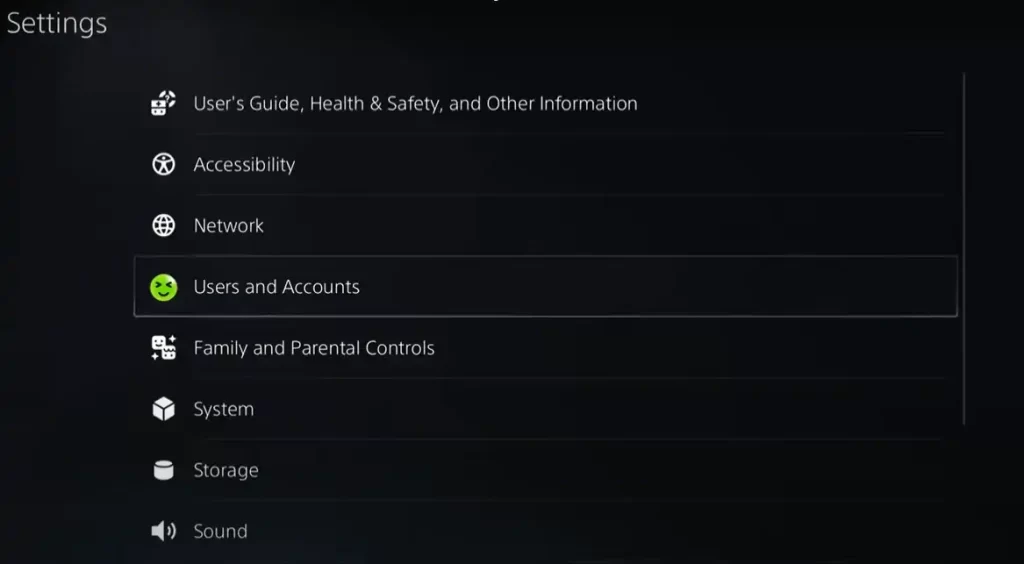
- Click Users and Accounts
- Click Other
- Click Console Sharing and Offline Play.
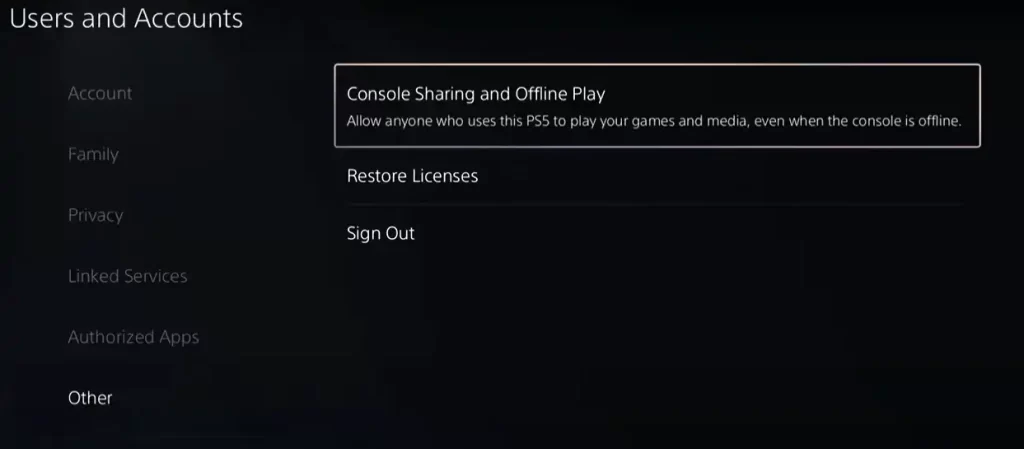
- Enable Console Sharing and Offline Play.
- Log out of your PSN account on your PS5.
- Log in with your friend’s PSN account on your PS5.
- On your friend’s console, navigate to Settings > Users and Accounts > Other > Console Sharing and Offline Play.
Enable Console Sharing and Offline Play. - Log out of your friend’s PSN account on your friend’s console.
- Once you’ve followed these steps, you and your friend will be able to play each other’s games on your respective consoles.
Here are some important things to keep in mind about game sharing on PS5:
- You can only game share with one person at a time.
- The person you’re game-sharing with must have a PlayStation Plus subscription in order to play your games online.
- If you’re the primary account on your console, the person you’re game-sharing with will be able to play your games even if you’re offline.
- If you’re not the primary account on your console, you’ll need to be online in order to play your games.
To disable game sharing, simply follow the steps above and disable Console Sharing and Offline Play on both consoles.
Please note that game sharing is only available for digital games. You cannot game share physical games.