Are you getting LEGO Builder’s Journey Not Launching, Crashing, or Freezing?
Lego Builder’s Journey is a puzzle game developed by Light Brick A/S on Unity Engine.
This puzzle game was launched on 19 December 2019 by Lego Games on platforms like Epic Games, Steam, PlayStation etc.
In this puzzle game game player has to design different creative models with the help of bricks. In this the player can apply their creative mind to design the model.
In this guide we will learn How to Fix LEGO Builder’s Journey Not Launching, Crashing, or Freezing.
Why does “Lego Builder’s Journey” Not Launching?
Lego Builder’s Journey is not launching because you have not launched it in Classic Mode.
Lego Builder’s Journey Not Launching, Black Screen & Crashing issue people are facing since December 21, 2022.
On December 21, 2022, the Lego Builder’s Journey game was offered to play for 15 free on the Epic Game Store, many players also claimed it.
After claiming the game, when the player was launched, a black screen was shown and the game crashed after moving the mouse.
How to Fix LEGO Builder’s Journey Not Launching, Crashing, or Freezing
To Fix LEGO Builder’s Journey Not Launching, Crashing, or Freezing, You should launch Lego Builder’s Journey in Classic mode.
Restart your PC and try launching the game again.
When you are going to launch the game, make sure that your antivirus is turned off. Due to security reason some time antivirus does not allow some game files.
Fix1: Update Windows to Latest Version
- Go to the Computer Setting
- Tap the Update and Security Option
- Check whether the update is available or not.
- If Available then Update Now.
Fix2: Repair Game Files
- Open Epic Game Launcher and go to Library
- Select “The Paragon the Overprime” and click on the 3 dots.
- Click on the Manage option
- Tap on the Verify button in the Verify file.
Fix3: Repair Game Files
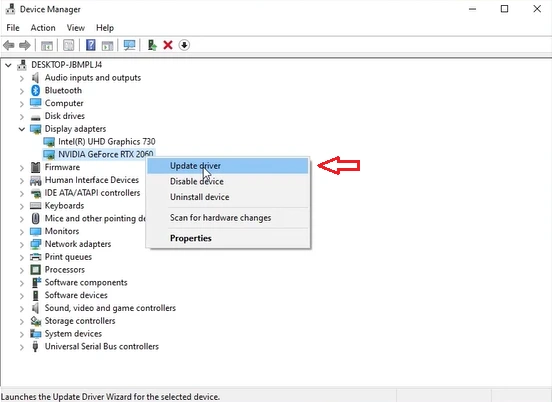
- Go to the Driver Manager
- Right click on the Graphics Card Driver in Display adapters.
- Click on the Update Driver option.
- Update drivers through Automatic and Manual.
Fix3: launch LEGO Builder’s Journey on Classic Mode
- Open your Epic Games Launcher
- Go to the Library
- Press the three dots on the Lego Builder’s Journey.
- Go to the Manage
- Select the folder icon from the installation.
- Double click launcher.exe in the LogobuildersJourney folder.
- Launch the game by selecting Classic Mode from the Pop-Up.
Similar Guides and Tips
Mountaintop Spotter Shack Key Location
Taraq Smugglers Office Key Location
