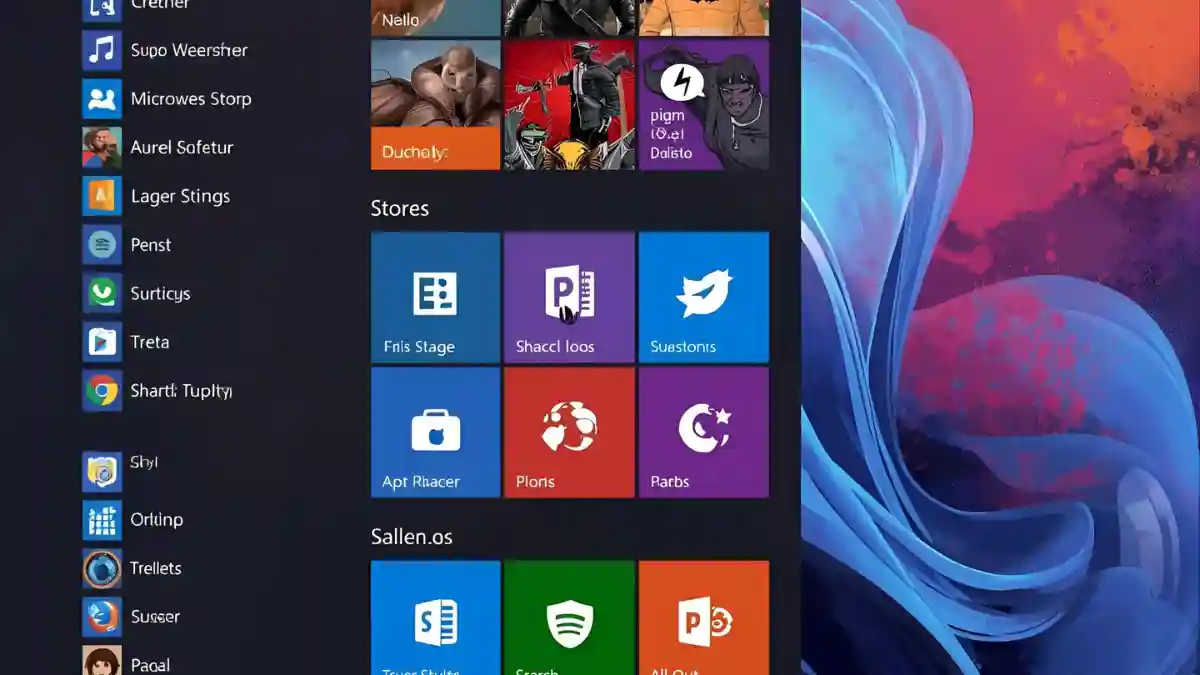Are you seeing Microsoft Store error 0x80244007?
Many users get this error when the Microsoft Store can’t talk to Microsoft’s servers.
Common causes include expired update cookies, corrupted update components, or damaged system files.
People often see the 0x80244007 error when trying to download apps from the Store.
In this post, we explain, step by step, how to fix error code 0x80244007 in the Microsoft Store, including the “Something went wrong” issue.
How to Fix Microsoft Store 0X80244007 Error Code
To fix the Microsoft Store 0x80244007 error code, try clearing the Microsoft Store cache.
- Open Windows Search and type “Run”, then press Enter.
- In the Run box, type wsreset.exe and click OK.
- Once done, reopen the Microsoft Store and try downloading the app or game again.