Are you willing to note the fixing methods of the Palworld Black Screen issue? If yes, you can read this post with determination for more detailed information. Issues within any game trouble players to experience the gaming journey. Thus, please stick to this article to know How to fix the Palword black screen error.
Palworld is an interesting survival game by Pocketpair where you focus on living with the mysterious creature Pais. Moreover, you can progress ahead in the journey with them to unfold the stories underneath.
But, recently, the game has been in the headlines due to screen error, creating a massive buzz over the Internet to know the effective suggestions.
Why is Palworld Black Screen Error Appearing?
Currently, the loading screen error in Palworld is getting tons of attention, and players are inquiring about the issue and finding accurate solutions.
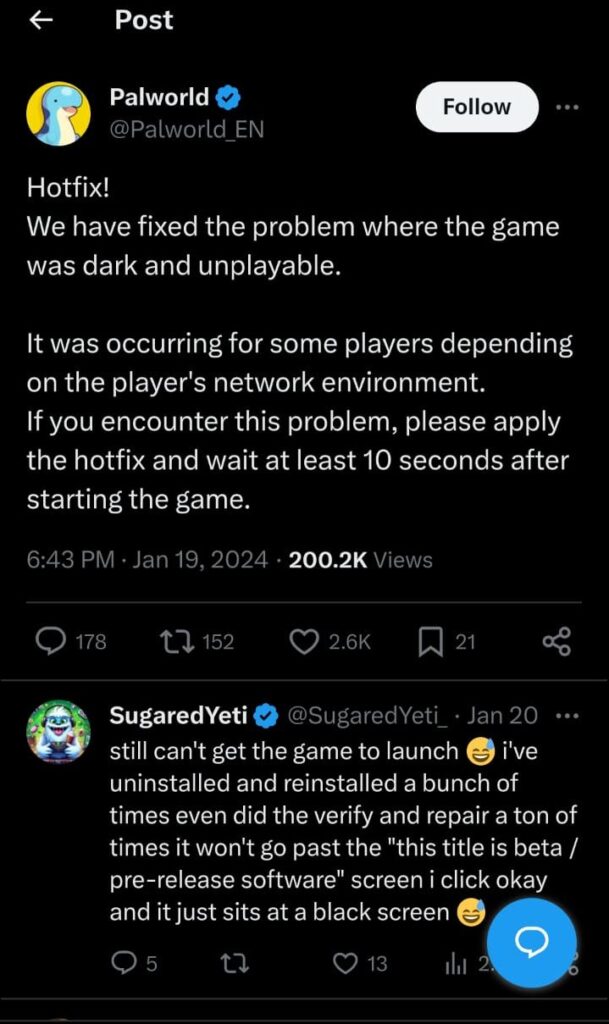
Over social media platforms, including Twitter and Reddit, users are reporting about the error. Some said that the screen keeps on stuck and appears only black at all times.
However, due to the error, Palworld replied and declared that they had fixed the issue where the game was unplayable. Moreover, the Twitter post continued to announce that it was happening for some Palworld players depending on their network environment.
How to Fix Palword Black Screen Error
Below, a few suggestions are mentioned that you can follow religiously if you are troubled by the issue. If any suggestion isn’t working appropriately, follow the other fixing advice.
Fix 1: Wait for 10 minutes
If the issue appears, the developers recommend waiting for 10 minutes, letting the game load the assets due to the unexpected error.
Fix 2: Run Steam as the administrator
- Step A: Visit the game’s file location from Steam.
- Step B: Right-click on the launcher and visit the ‘Properties.’
- Step C: Next, navigate to the ‘Compatibility’ option and check the ‘Disable Fullscreen Optimizations.’
- Step D: Pushing the ‘Run as Administrator’ option will help you fix the issue.
Fix 3: Verify Files’ Integrity
You can verify the integrity of files and ensure that all details are safe.
Fix 4: Apply to the Hotfix
Unfortunately, if you are getting the screen error, you can apply the hotfix, as directed by the developer.
Also Visits,
