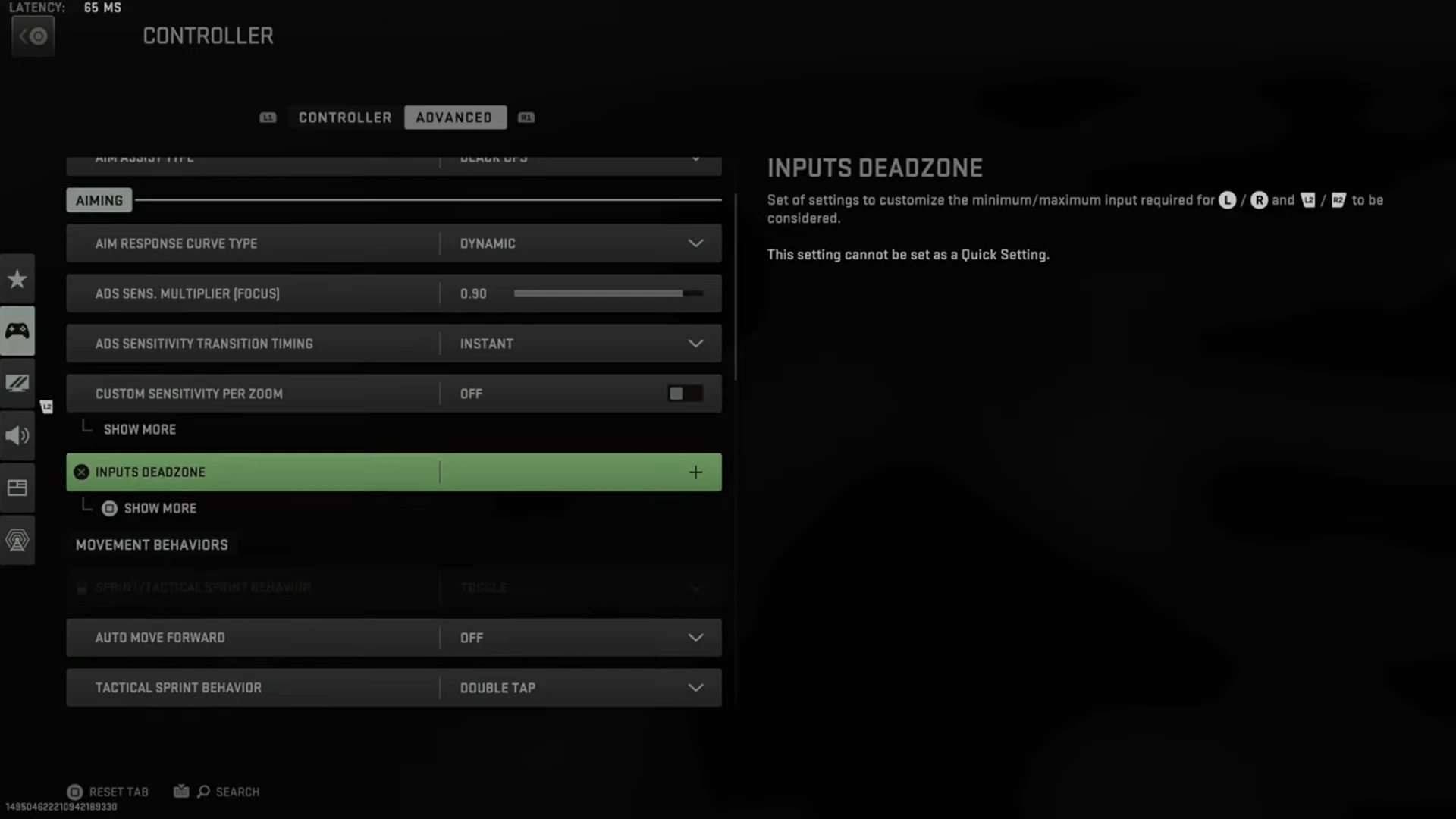If you want to shoot faster in Modern Warfare 2, you can easily do so by simply changing a few settings. You can use this advantage to be more competitive in the game. You can even make your weapons perform better if you shoot faster.
To shoot faster in Modern Warfare 2, you simply need to change some settings in the game.
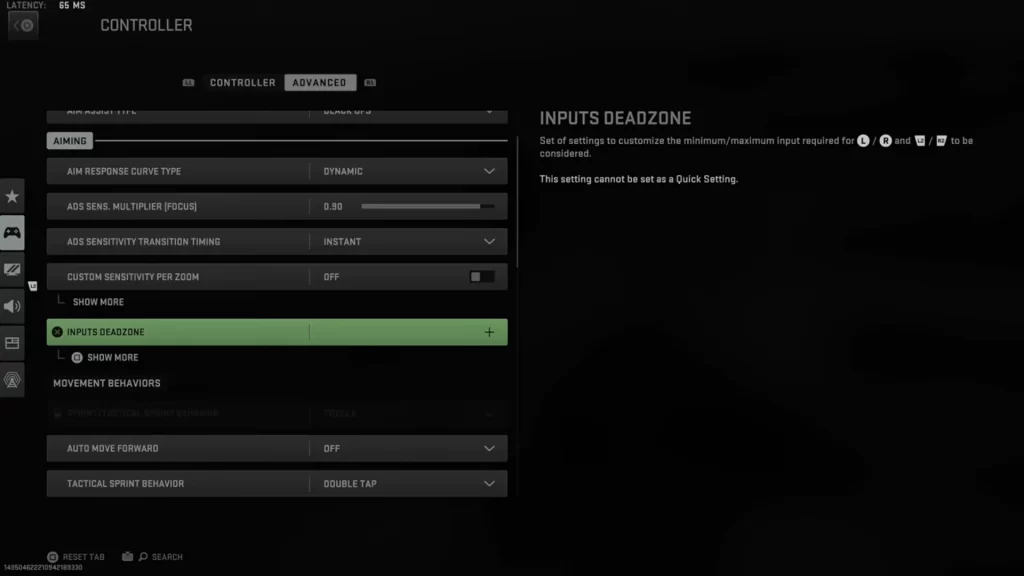
Do this to shoot faster in Modern Warfare 2
- Press options. Go down to Settings.
- Go to Controller
- Then go to the Advanced tab by pressing R1.
- Keep scrolling down till you get to “Input Deadzone”.
- Go to “Show More” and then scroll down to “R2 button Deadzone”.
- Put this setting to 0.
This setting basically means how far you need to press the R2 button before your character starts shooting. If this setting is really high, you will need to press R2 really far down before it starts shooting. While there might only be a little difference, even 1-10th of a second, it can be a difference between life and death. So try this setting, and see if it makes a difference or not!
Similar Guides and Tips