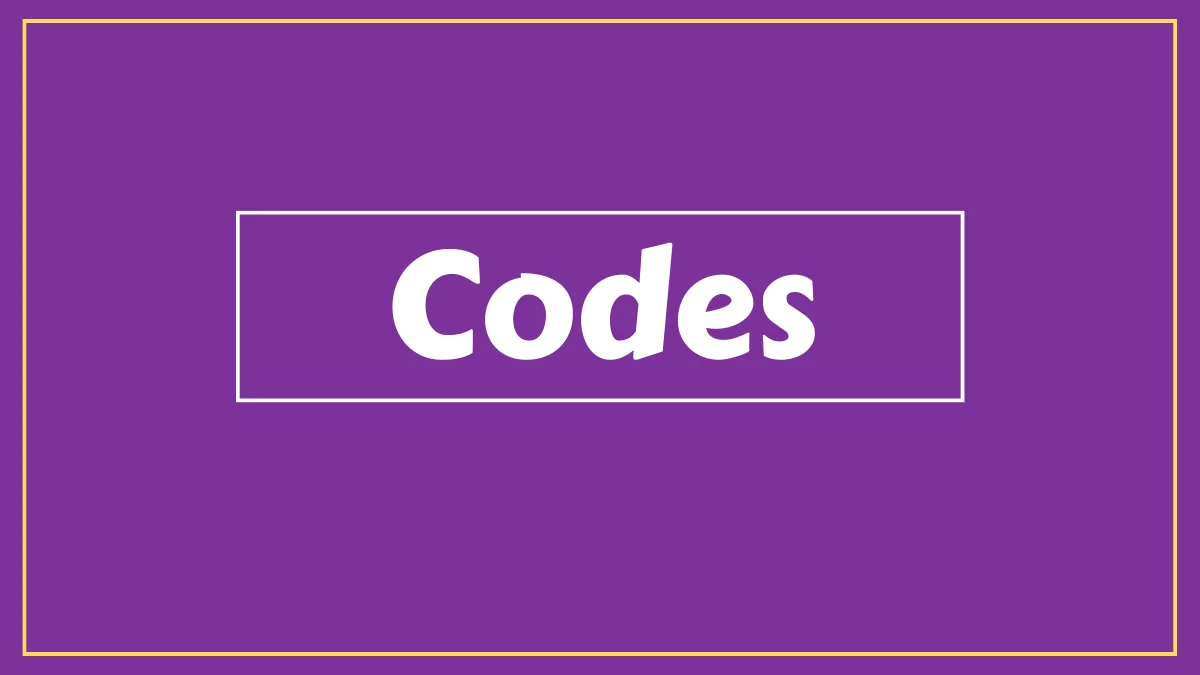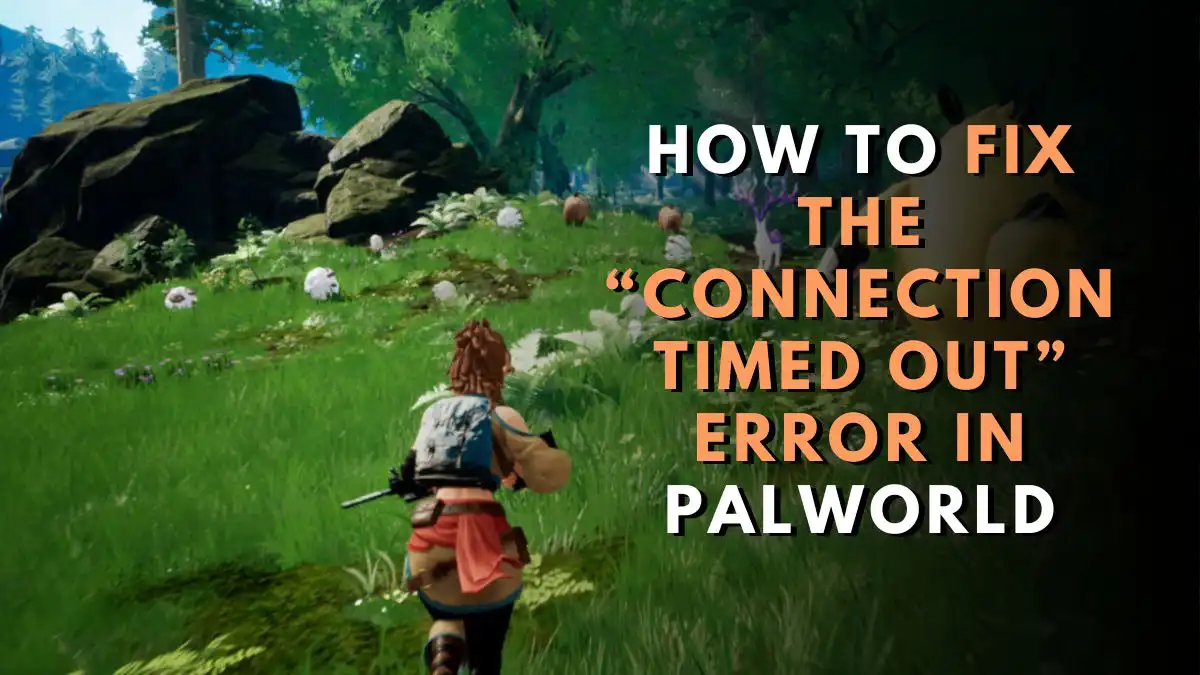Do you know how to perform rerolling in the upcoming game, Call of Dragons? If you need help understanding the legit rerolling guide to this game, kindly see the below paragraphs.
Call of Dragons attracted huge public attention even before its official publication. Therefore, religiously read the passages below to prepare yourself early for the call of dragons reroll guide.
The Game Beginning
Call of Dragons is in the headlines now, offering fantastic gameplay with unpredictable ups and downs. Players often tried to get the best strategies to progress quickly and become experts as the game turned into a hoax. Upon launching the game, you will be given a random username that you can change per convenience.
By visiting the Settings tab, you can put the name of your choice and an avatar, as it will give you a specific identity. Interestingly, the game allows players to upload their pictures from the device.
However, players can change their name once for free; after that, you must spend Gems to customize your profile name.
Call of Dragons Reroll Guide

Rerolling has become a hot topic in the gaming niche nowadays, and most game players ask about it for convenience and better gameplay. At the start of Call of Dragons, you will be given a character to progress your game with.
But, most gamers want to get top-notch characters for more benefit and easy winning. So, if you haven’t got the desired character, you can do the following general measures including:
- Re-login until you get the character you wish.
- Try to use a guest account for less hustle.
Fortunately, if you have obtained the best and most powerful character, you can progress ahead carefully.
What To Do After Rerolling?
After you have your preferred Call of Dragons game character, you should quickly link your game account to social accounts. Doing so has several benefits, like no game loss, picking from where you left the game previously, and multiple character switching.
- In Call of Dragons, you can link your account by clicking on your ‘Avatar’ and visiting the ‘Settings’ option.
- Finally, you should head towards the ‘Account’ option, where you will find options to bind your account with Google and Facebook.
Here is Complete Call of Dragons reroll guide for beginners. This guide will help the player who is new to this game and does not know much about this game.