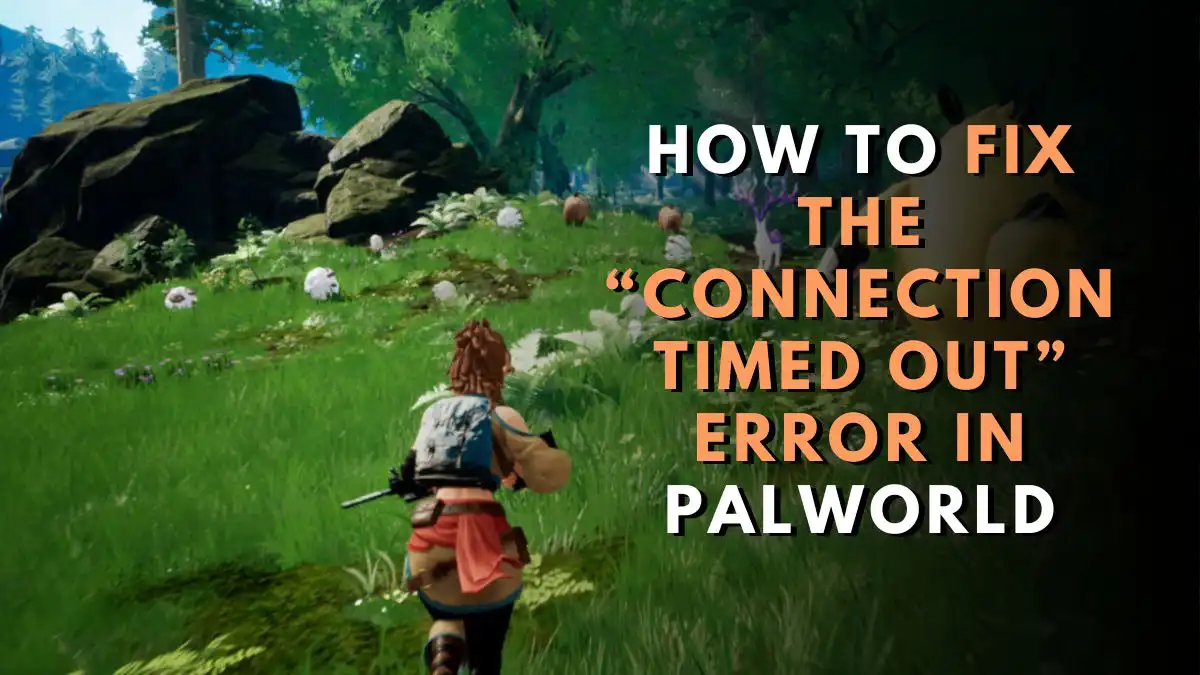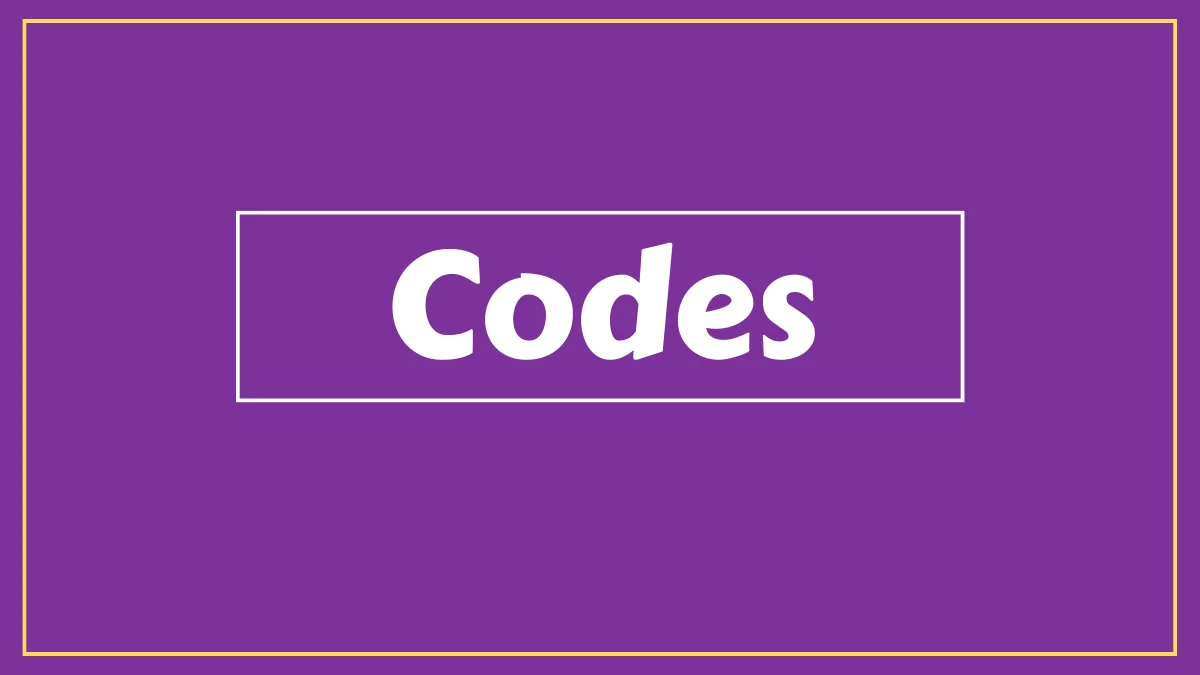If you have been keeping up with the latest news in the gaming industry then you must be aware that Palworld was released recently in January of 2024. Since then, fans have been enjoying the game as it is filled with fun elements like pals taming, crafting, exploring, etc.
Sadly gamers are facing numerous issues that are stopping them from enjoying the game, one of the issues that gamers are constantly facing is the Connection Timed Out error.
This Connection Timed Our error is keeping gamers from enjoying the co-op mode of the game and if you’ve been facing the same issue then we want you to relax as we’ll be providing you guys with some of the best ways to fix this error and start taming monsters once again.
The methods that we’ve provided you guys down below have been proven to fix the connection issues of some players and we believe that they’ll help you as well. So, let us quickly get started with the first method on our list today.
Related Palworld
- PalWorld Keeps Crashing
- “your device cannot be used to host multiplayer matches” in PalWorld
- Palworld Failed to Host Multiplayer Session
- Palword Black Screen Error
How To Fix “Connection Timed Out” Error in Palworld (Best Way)
Fans have been facing numerous errors in the game such as Palworld Lag, Stutter, Low Fps, and even the Connection Timed Out Error which truly is frustrating.
As you all know this Connection Timed Out Error affects the multiplayer servers of the game, so players will also have to wait until the developers announce that the servers have been stabilized and are back online once again. However, in the meantime, you guys can try out these methods as they’ve helped numerous games to solve this issue.
Fix 1: Restart Palworld

Restarting your game is the first thing that we want you guys to do as a simple restart might be just what you need to fix your game’s issue because it would provide your game with a fresh start.
As per our research, the Connection Timed Out error can appear a couple of times so it is best to restart your game a couple of times and check whether the issue has been solved or not.
Fix 2: Check Your Internet Connection
Poor Internet Connection can be the primary reason why your game keeps showing the error, so you should ensure that you have a fast and stable internet connection to run the game properly.
A Good Internet connection will prevent your game from stuttering and thus will provide you with a smooth gaming experience.
Fix 3: Run The Game as An Administrator
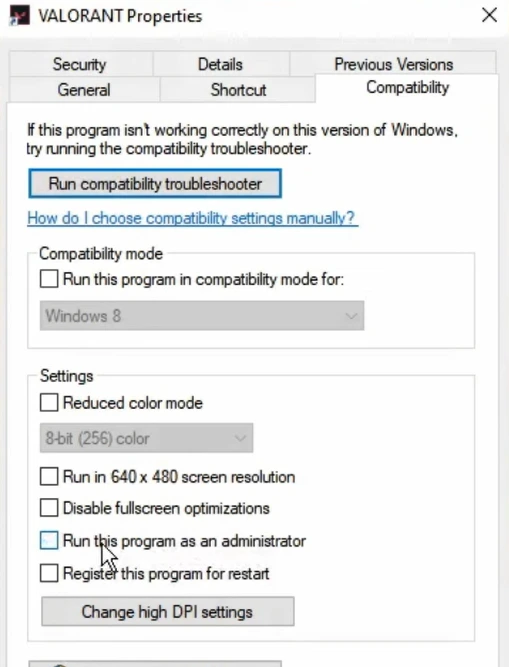
The next thing that we advise you guys to do is run the game as an Administrator. Providing the game with all the Administrative rights has proven to fix the Connection Timed Out error issue for tons of gamers.
To run your game as an administrator all you need to do is:
- Right-click on Palworld exe.
- Go to “Properties”.
- Click on the “Compatibility” tab.
- Make sure to enable the “Run this program as an administrator” option.
- Click on Apply.
This is a subtle yet crucial method that we recommend every gamer try out to fix their Palworld Connection Timed Out issue. Running the game as an administrator will allow it to pass through your Firewall.
Fix 4: Reinstall Your Game
We advise everyone who has been facing the Connection Timed Out issue to reinstall their game we know it sounds weird but reinstalling Palworld will make sure that your game doesn’t have any corrupted files left.
Fix 5: Change Your World Settings In Palworld
This next step requires you to change your in-game world settings, even tho the Connection Timed Out Error is mainly regarding the multiplayer server however, changing some of the world settings can make a difference.
We’ll provide you guys with the best world settings for you guys and these settings result in gameplay changes.
- Difficulty: Custom
- Day Time Speed: 1
- Night Time Speed: 1
- EXP Rate: 20
- Pal Capture Rate: 2
- Pal Appearance Rate: 1
- Damage from Pals multiplier: 0.1
- Damage to Pals multiplier: 5
- Pal Hunger Depletion Rate: 0.1
- Pal Stamina Reduction Rate: 0.1
- Pal Auto HP Regeneration Rate: 5
- Pal Sleep Health Regeneration Rate: 5
- Damage from Player Multiplier: 5
- Damage to Player Multiplier: 0.1
- Player Hunger Depletion Rate: 0.1
- Player Stamina Reduction Rate: 0.1
- Player Auto HP Reduction Rate: 5
- Player Sleep HP Reduction Rate: 5
- Damage to Structure Multiplier: 1
- Structure Deterioration Rate: 0
- Maximum number of dropped items in a world: 3,000
- Gatherable items Multiplier: 3
- Gatherable objects HP Multiplier: 3
- Dropped items Multiplier: 3
- Enable Raid Events: Off
- Death Penalty: No Drops
- Max number of guilds: 20
- Max Pals working at Base: 20
Fix 6: Try Palworld Offline
So as we’ve already mentioned above, this issue has primarily targeted the multiplayer servers of the game so this means the Offline mode of the game will be completely playable.
If your Connection Timed Out Error issue hasn’t been fixed then we advise you to play the offline mode of the game in the meantime until the developers decide to eliminate the issue through a patch. This was our final method and now we’ll answer some FAQs down below.
Frequently Asked Questions
Q. Is Palworld a survival game?
Yes Palworld is a survival game as players need to build craft and survive the open world environment in both single and multiplayer modes.
Q. How many pals are in Palworld?
Currently there are over 100 unique Pals in the Palworld game.
Q. What can you do with a Pal in Palworld?
Pals in Palworld can be put to work in the mines or even armed with different sorts of modern weapons to help players take over the world for themselves.
Over To You
So guys this was it for and we hope that you guys now have a better understanding of all the above-mentioned steps.
If you guys still have any doubts or queries regarding any of the above-mentioned steps then do let us know in the comments below and our team will get back to you as soon as possible.