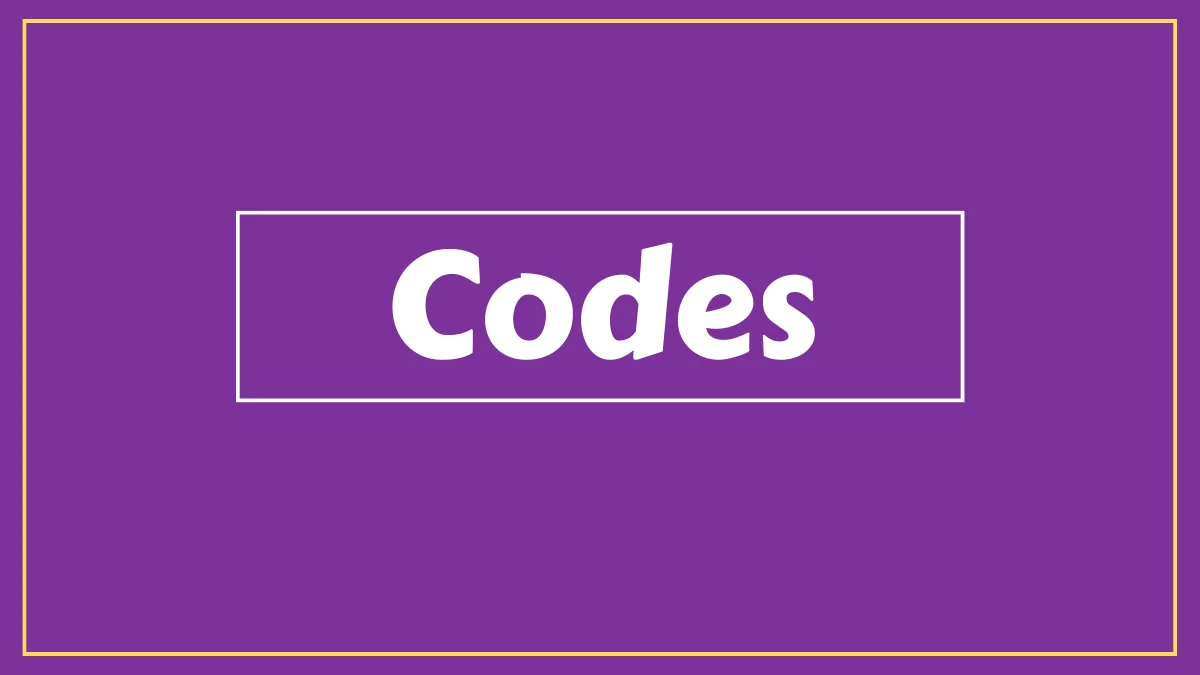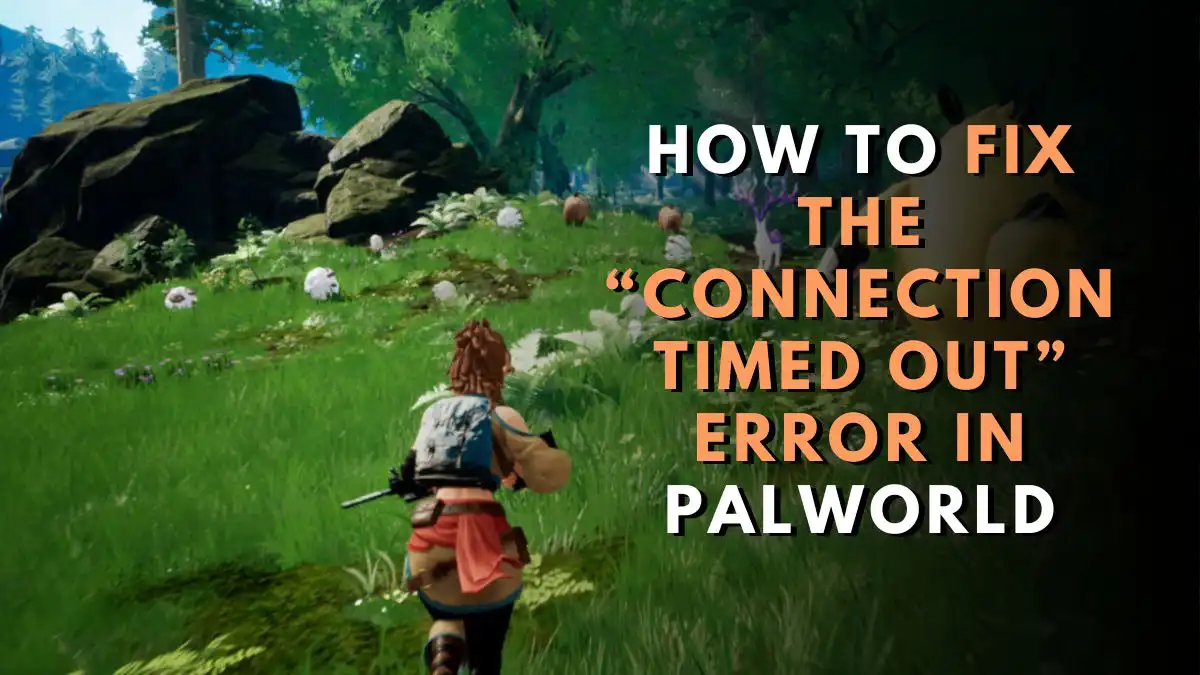Do you want to change your birthday date in Roblox? When you were creating a Roblox account you gave the date of birth under 13 years by mistake, So we can help you change your birthday date on Roblox.
Roblox is the world’s most popular gaming platform where users can develop and play their own games. Many players can interact with the global community along with improving their gaming experience.
Games of every genre are available on Roblox such as Adventure, Action, Fighting, and many more. There are unlimited games on this platform that are impossible for every player to explore.
In this guide, we will learn How to Change Your Birthday on Roblox if Under 13.
What happens if your Roblox account is 13 years old?
If you are 13 years old in Roblox, your posts and chats will be filtered for inappropriate content.
In addition to these, you may be blocked from accessing certain public and private chats on Roblox because of content that is not suitable for 13-year-olds.
Roblox players who are 13 years old can say more words and phrases than younger players.
There are many limitations in the 13 Years Roblox account due to which they cannot access some games.
How to Change Your Birthday on Roblox
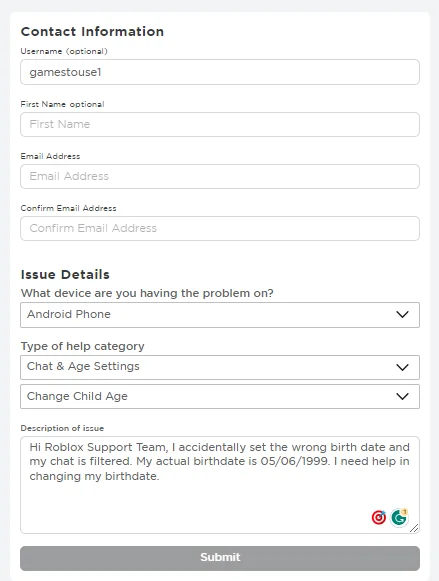
To Change Your Birthday on Roblox, You need to contact the Roblox support team.
In the contact form, you will have to describe completely why you want to change the birthday date.
If you have ID proof issued by the government, then you can submit that too.
Here is the Complete Process of How to Change Your Birthday on Roblox (if you’re Under 13)
- Go to this link: https://www.roblox.com/support
- Enter your Roblox username, first name, and email.
- Select the device that you are using to play the Roblox game.
- Select “Chat & Age Settings” from the first help category.
- Select “Change Child Age” in the Second Help category.
- Describe You had set the wrong birthday date by mistake.
- Press the submit button and wait for the response.
The support team can also ask for government ID proof from you.
It may take 24 hours to 48 hours to receive mail from the support team. If the support team is not busy then your problem will be solved within 24 hours.
Description of issue Note: Hi Roblox Support Team, I accidentally set the wrong birth date and my chat is filtered. My actual birthdate is 05/06/1999. I need help in changing my birthdate.