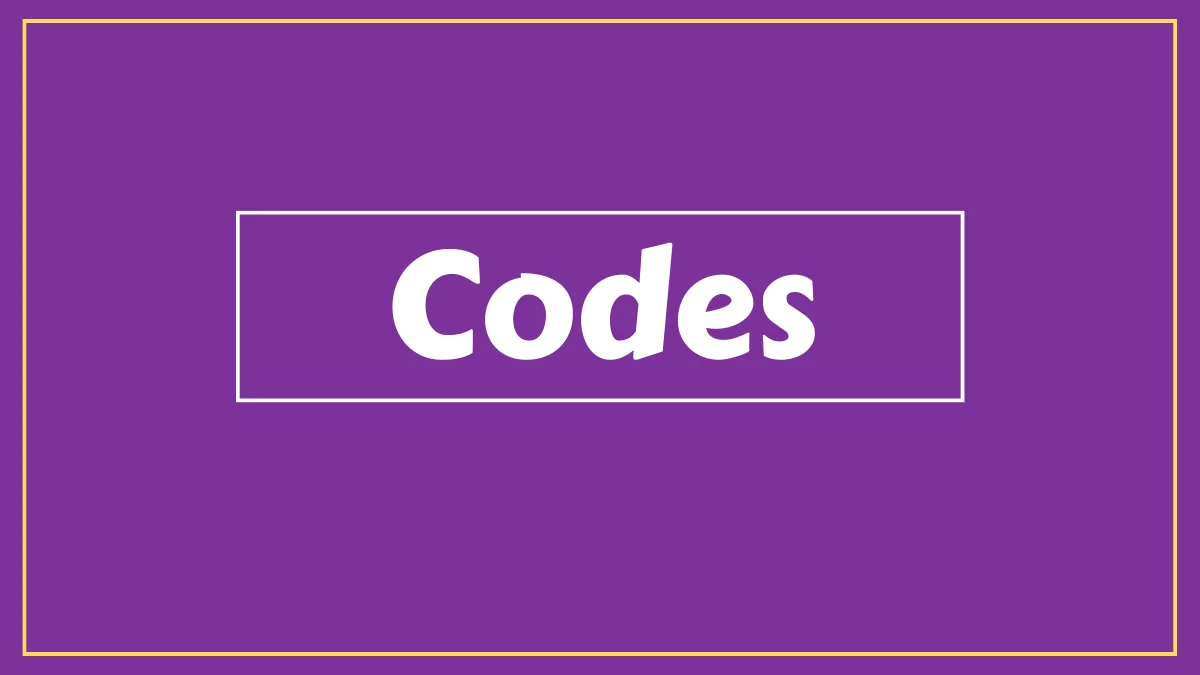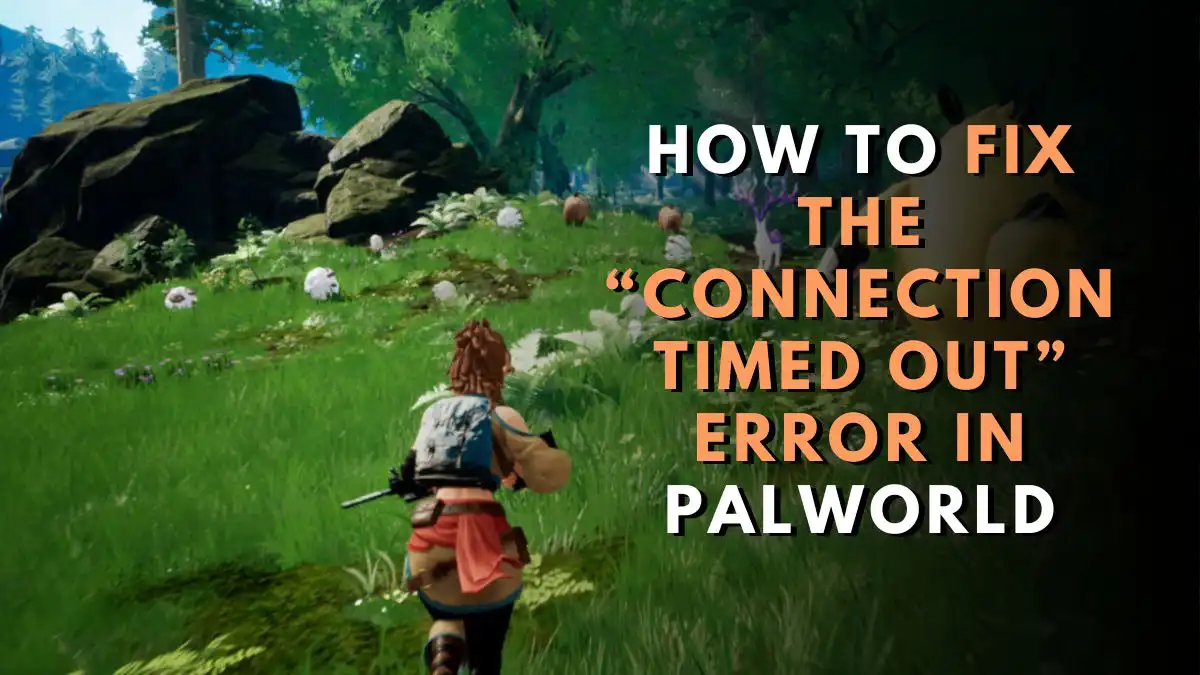COD Warzone Mobile is one of the most-loved games that has been in tremendous limelight for years. This innovative action game takes you into a competitive world where you can enjoy and fight with devastating opponents. To create more excitement, the game has many more features and attractions that players love.
Also, the game has a private room-creating feature allowing players to compete with their friends. So, here’s how you can make a private room for your friends and enjoy the game separately.
How to Create the COD Warzone Mobile Private Room?
You can create a private room after completing the tutorial. So, after you are done with understanding the basic mechanics, follow the below instructions.
- Click the ‘Mode’ button above the Play button from the main screen.
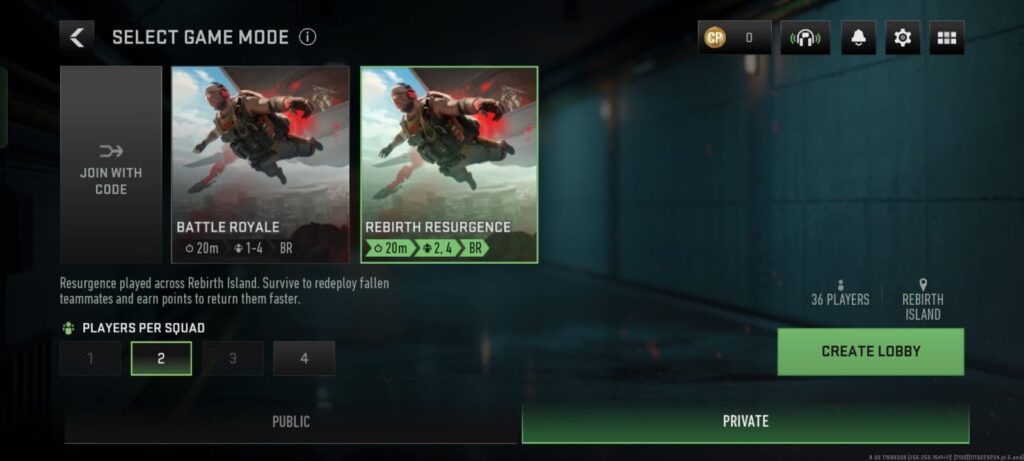
- Choose the preferred game mode from the ‘Select Game Mode’ tab.
- Head towards the ‘Private’ tab.
- Set players per squad quantity.
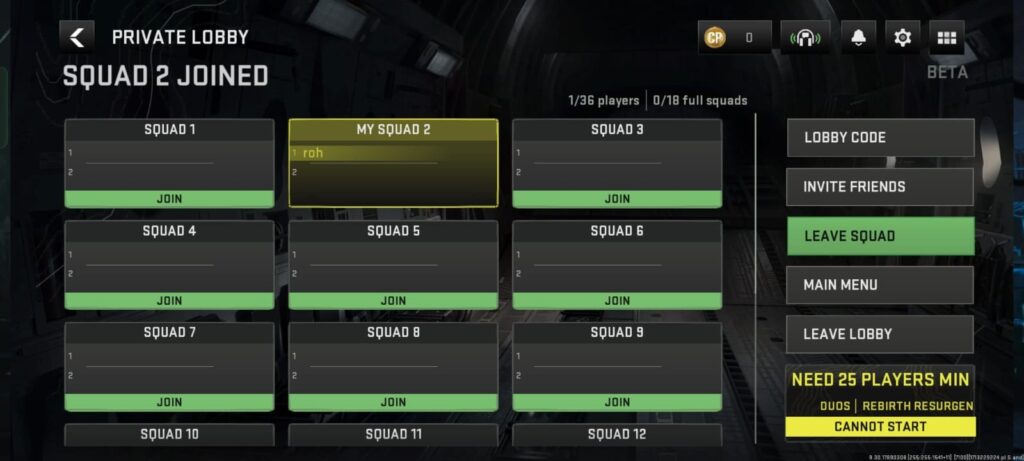
- Finally, click on the ‘Create Lobby’ option.
- Select the Squad according to your choice.
Note: You can share the code by visiting the Lobby Code menu.
How to Join the Private Room?
- While selecting the game mode, you will find a ‘Join with Code’ option.
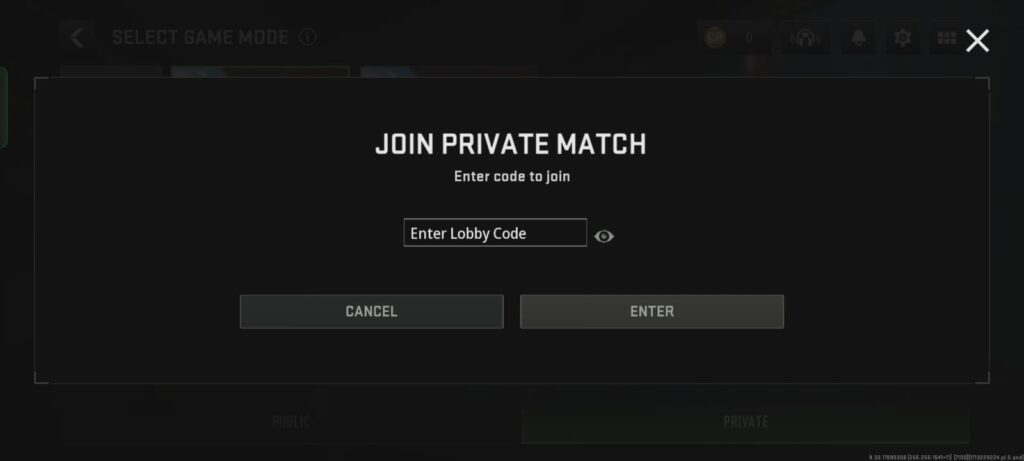
- Enter the ‘Lobby Code.’
- Finally, press the ‘Enter’ button to join the room.
Note: The private room lobby expires within 30 minutes. The match must start before the lobby time expires.
To enjoy the Private game, you should have many friends that you can invite from the Invite Friends tab of the Private Lobby menu. The Invite Friends tab will take you to the Social menu which has the following tabs:
Team: Here you can search for and join the party members.
Social: You can see friends and your party in this section. Here you will find a list of members with whom you played earlier in matches. Also, this section allows you to find players from their Activism ID and gives your sharable ID’s link.