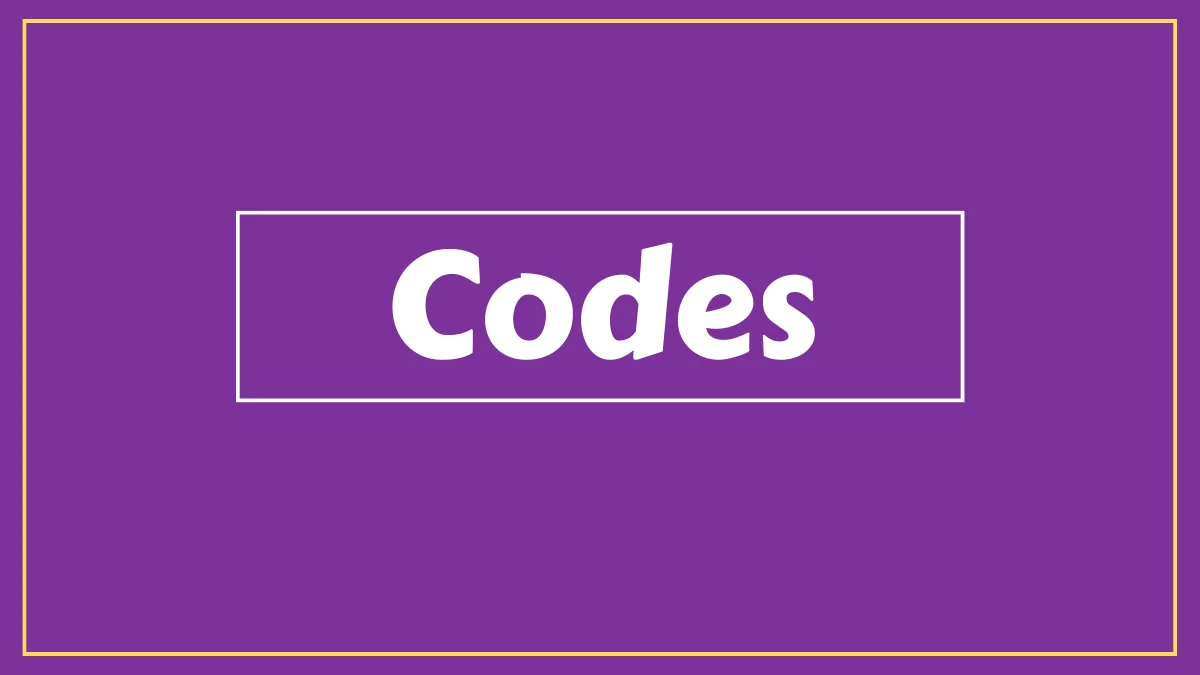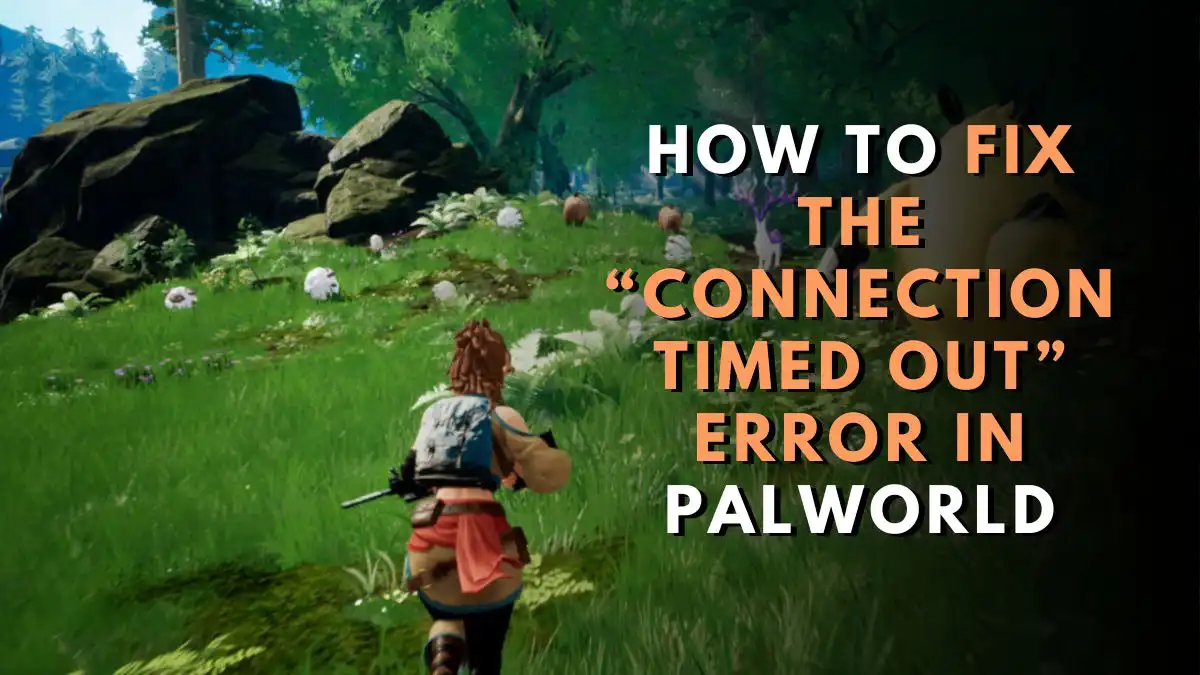In case you are playing warzone 2 on PS5 and you’re experiencing some delay, you might want to fix Input Lag in Warzone 2 on PS5. Don’t worry, we have got your back. Read on to find out how you can fix input lag in Warzone 2.
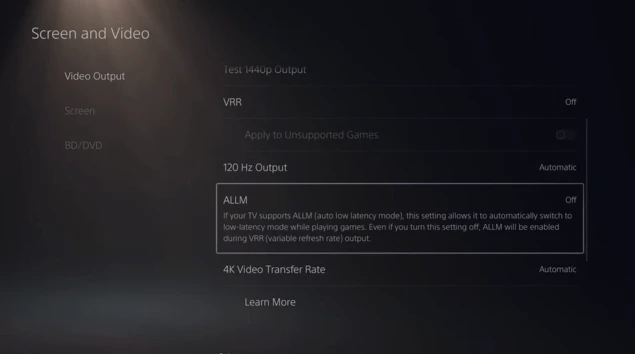
Fix Input Lag in Warzone 2 while playing on PS5
If you are playing Warzone 2 on PS5 and getting a delay between what you’re aiming at your controller and what is actually being registered on the screen, then you can follow these steps to fix the delay on the PS5.
- Go to your home screen and then go to “Settings”.
- Then scroll down to “Screen and Video”.
- then go into “Video Output” and scroll down till you reach the setting named “ALLM”. ALLM means “Auto low latency mode” and this will help you reduce the latency between the controller and the actual game.
- Turn this mode on if you have the option to do so. Put this on automatic and you will see a big improvement in your problem.
- Now go to “Game Presets” and in here go to “Performance Mode or Resolution mode”.
- If this setting is on Resolution Mode, change it to Performance Mode.
- Now go to “Accessories”. Then go to “Controller”.
- Now to the right, go to “Communication Method”. Use the USB cable option instead of the Bluetooth option.
These are the steps you can use to fix input lag in Warzone 2 if you are playing on PS5.
Similar Guides and Tips
How to Fix Stick Drift on controller in Warzone 2